The Infik box has several functions that are rarely used by the user or have not yet been used. Although they are not as popular as movies and games, they are still attractive to some users. Especially the more fashionable functions such as “multi-screen interactionâ€, “home monitoring†and “video call†are really wasteful when they are not experienced and used.
Multi-screen interaction has been explained and introduced in many places. The method is very simple. You just need to download Ali TV Assistant on your mobile phone.


Need to use Ali TV assistant application software, which requires your Infineon box is Ali cloud system. Also, Ali TV Assistant must be installed on the phone.

At the same time open "home monitoring" on the box and mobile phone
Today's topic is "home monitoring." With the rapid development of family informatization, users' demands for home security have become increasingly strong. Presumably, when you are out of work or away from home, you want to check your home’s real-time video on your mobile phone at any time? With a home video surveillance system, you can learn about your family, remotely watch your family members, and pets anytime, anywhere. With all of this, having an Infinik box can easily be realized! If you haven't enabled the "home monitoring" feature yet, you should try it!

The “Tools†section of the Infik box faded the appearance of the bright and beautiful, and preserved the simple function. In this forum, you can find many applications such as multi-screen interactions, video calls, WIFI hotspots, and boot-up. In the first item, you can see "home monitoring." Do not hesitate to open directly ~
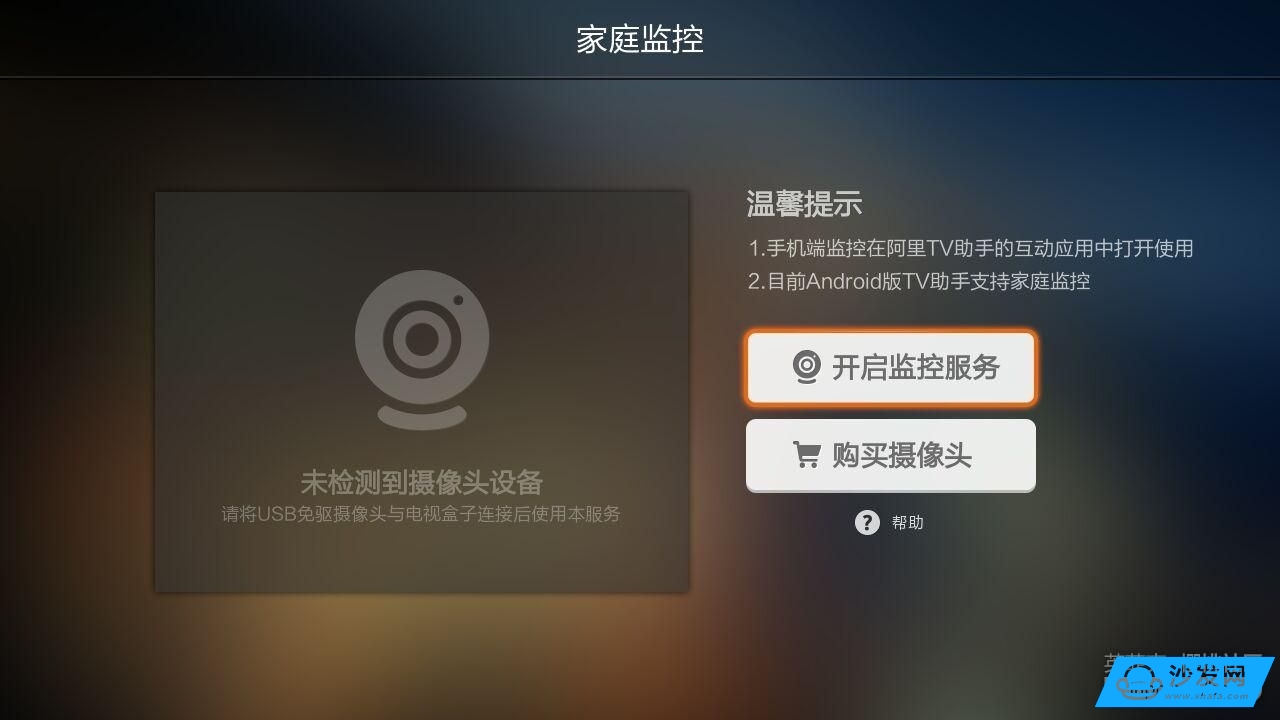
You need to prepare a camera in advance and plug it into the USB port of the box so that it can be used directly. It is recommended to buy a pixel higher, so that the physical monitoring of the picture is also more clear.

After connecting the camera, click on "Enable monitoring service".
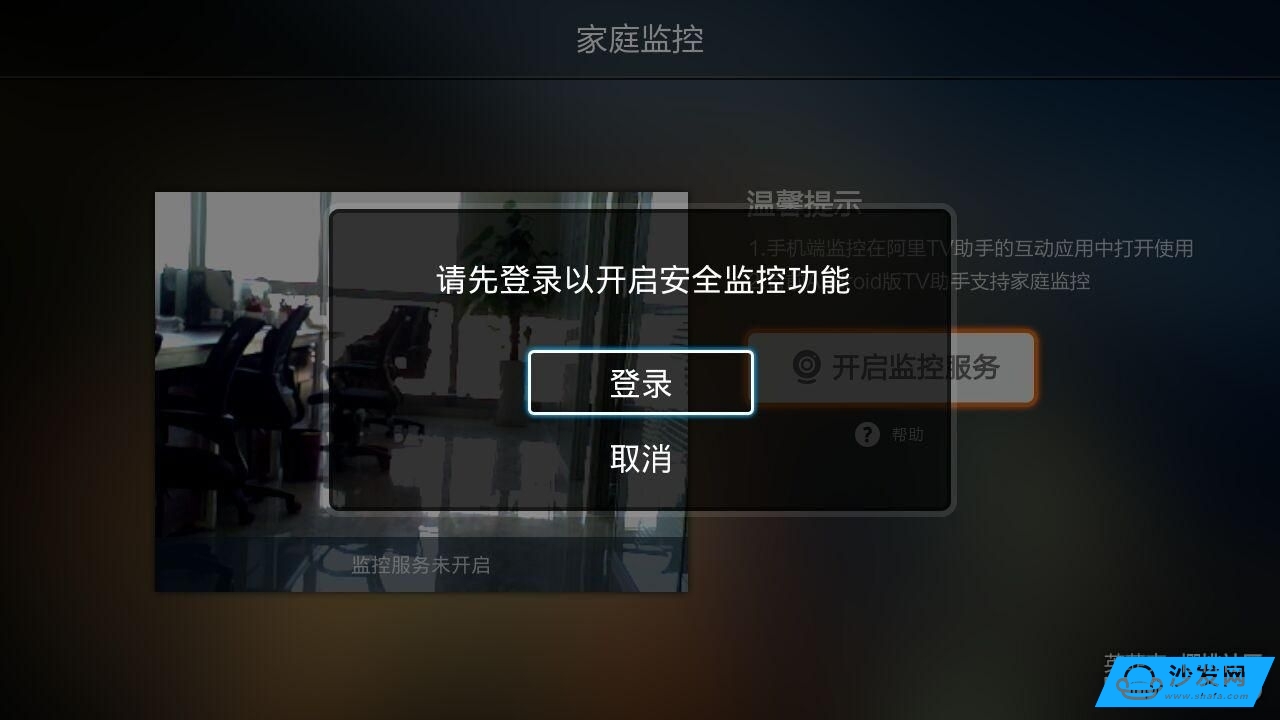
At this time, the system will prompt that you need to log in your Taobao account on the box. Of course, it is better to log in to the "settings" in advance. At this point, the preparation of the box has been completed, and the next step is to set up and connect the mobile phone.

First of all, you need to install and open Ali TV Assistant on your mobile phone. As shown above, log in to the same Taobao account and open Home Monitor.

After the above steps are completed, you can start using home monitoring. As shown in the figure: You can view the scope of surveillance from your home camera on your mobile phone.
Finally, Xiao Bian once again combed out the use of home monitoring, which generally takes three steps:
(1) Tools and platforms that need to be prepared in advance: An Infinik box, a TV set, a camera, a smart phone; an Taobao account, mobile phone installation Ali TV assistant.
(2) Infinik box connects TV, network, camera at the same time.
(3) The box and mobile phone (Ali TV assistant) must log in to the Taobao account, and they must open the "home monitor."

Master, I was very awkward at home. I didn't mess up the room... I don’t believe it. You use a home monitor to see me...
The method of use is particularly simple and the monitoring process is very smooth. However, because there is no hard disk, the monitored content cannot be stored. This function can only be used as real-time monitoring and cannot retrieve historical monitoring content.
Multi-screen interaction has been explained and introduced in many places. The method is very simple. You just need to download Ali TV Assistant on your mobile phone.

Infinity Home Monitoring
Today's topic is "home monitoring," and its role is to be able to take care of home security anytime, anywhere using a mobile phone. 
Need to use Ali TV assistant application software, which requires your Infineon box is Ali cloud system. Also, Ali TV Assistant must be installed on the phone.

At the same time open "home monitoring" on the box and mobile phone
Today's topic is "home monitoring." With the rapid development of family informatization, users' demands for home security have become increasingly strong. Presumably, when you are out of work or away from home, you want to check your home’s real-time video on your mobile phone at any time? With a home video surveillance system, you can learn about your family, remotely watch your family members, and pets anytime, anywhere. With all of this, having an Infinik box can easily be realized! If you haven't enabled the "home monitoring" feature yet, you should try it!

The “Tools†section of the Infik box faded the appearance of the bright and beautiful, and preserved the simple function. In this forum, you can find many applications such as multi-screen interactions, video calls, WIFI hotspots, and boot-up. In the first item, you can see "home monitoring." Do not hesitate to open directly ~
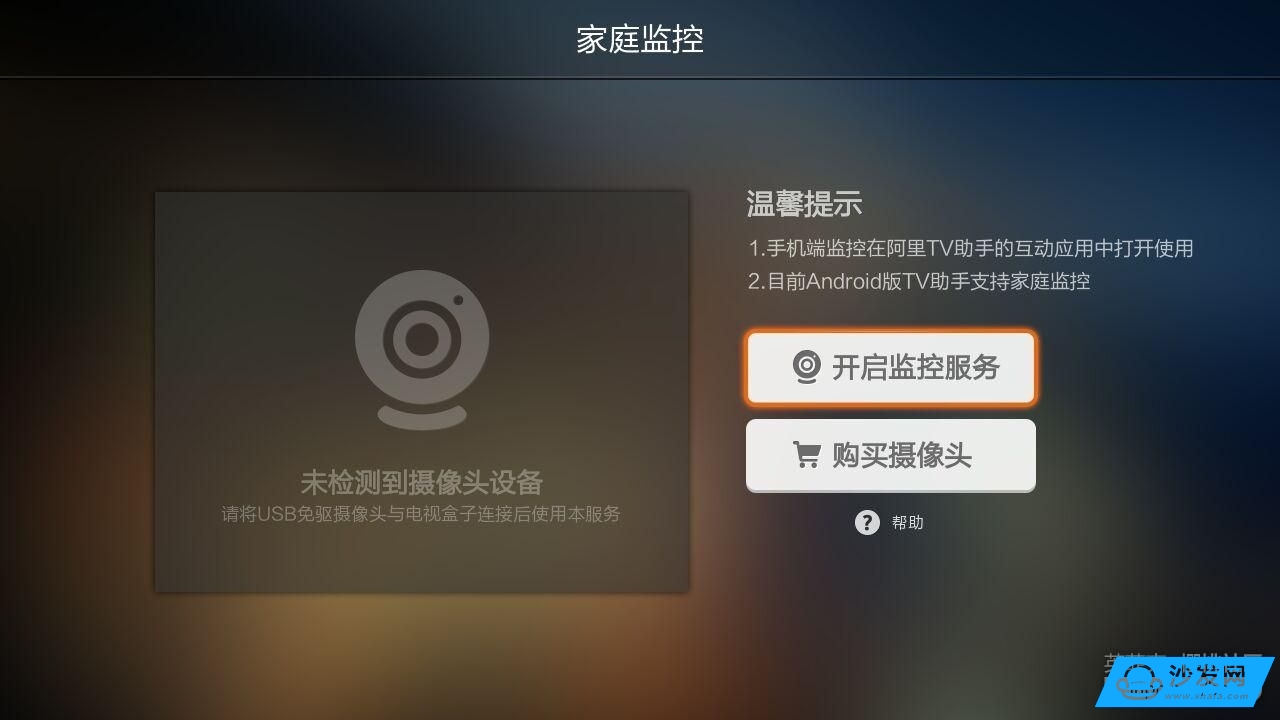
You need to prepare a camera in advance and plug it into the USB port of the box so that it can be used directly. It is recommended to buy a pixel higher, so that the physical monitoring of the picture is also more clear.

After connecting the camera, click on "Enable monitoring service".
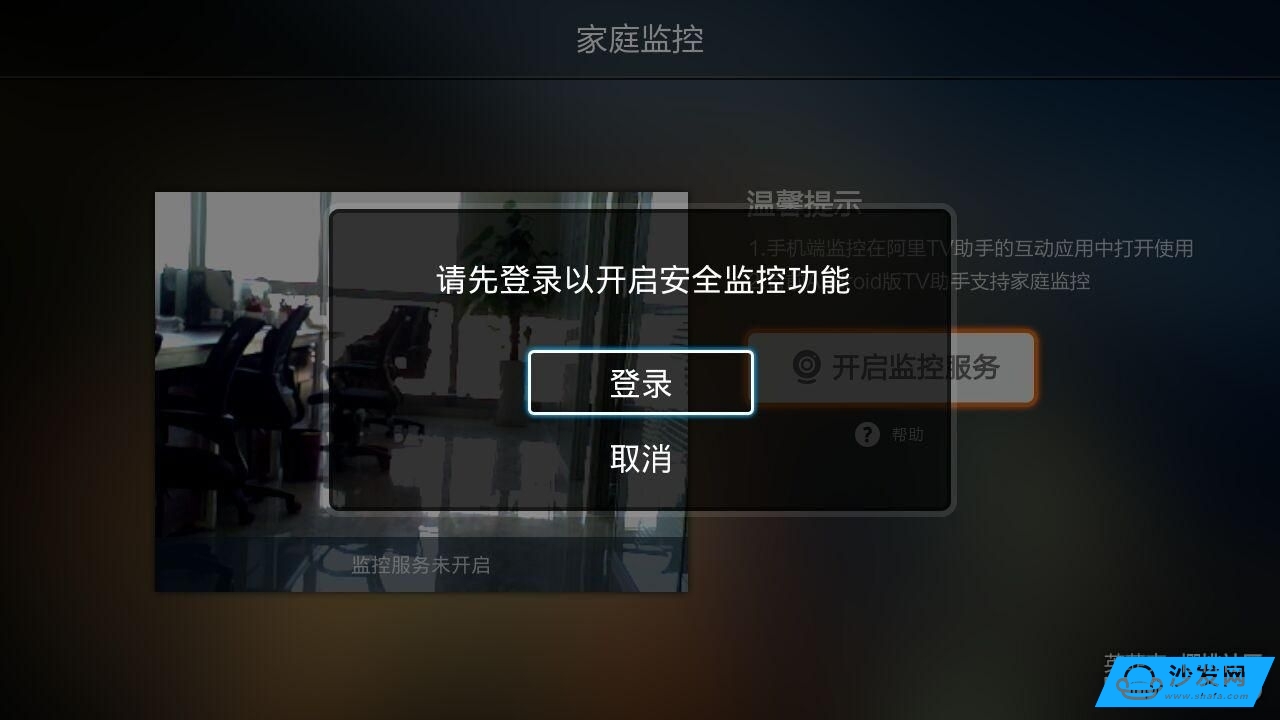
At this time, the system will prompt that you need to log in your Taobao account on the box. Of course, it is better to log in to the "settings" in advance. At this point, the preparation of the box has been completed, and the next step is to set up and connect the mobile phone.

First of all, you need to install and open Ali TV Assistant on your mobile phone. As shown above, log in to the same Taobao account and open Home Monitor.

After the above steps are completed, you can start using home monitoring. As shown in the figure: You can view the scope of surveillance from your home camera on your mobile phone.
Finally, Xiao Bian once again combed out the use of home monitoring, which generally takes three steps:
(1) Tools and platforms that need to be prepared in advance: An Infinik box, a TV set, a camera, a smart phone; an Taobao account, mobile phone installation Ali TV assistant.
(2) Infinik box connects TV, network, camera at the same time.
(3) The box and mobile phone (Ali TV assistant) must log in to the Taobao account, and they must open the "home monitor."

Master, I was very awkward at home. I didn't mess up the room... I don’t believe it. You use a home monitor to see me...
The method of use is particularly simple and the monitoring process is very smooth. However, because there is no hard disk, the monitored content cannot be stored. This function can only be used as real-time monitoring and cannot retrieve historical monitoring content.
Down Tube Battery,Ebike Lithium Battery,24V Bottle Battery,24V Electric Bicycle Battery
Changxing Deli Technology Co., Ltd. , https://www.delipowers.com