
Modou router M101 Touch screen AC dual-band router is priced at 199 yuan. It may be necessary for everyone who has a home network, but most people only think of the router as a dial-up. "The tools, a wireless signal transmitter are in use, and how many people can really fully play out the function of the router? Where is the bottleneck? I have debugged numerous router products for others. In my opinion, for the novice, the main problem in setting up a router is not knowing how to use a computer to log in to the router to set up.
Indeed, a series of parameters such as IP address and gateway configuration is a headache for novices. Is there a simpler and more effective way for newcomers to use routers easily? Here, I would like to recommend this magic bean route to everyone, which can make the router settings no longer a problem.
Let's first look at this router. The packaging is very simple, simple paper box packaging, the middle turned out to be a screen-like pattern, what is this? Believe that it can cause great user interest.

Open the cover, this magic bean router turned out to look like this! The screen in the middle is really eye-catching.

Family portrait. In addition to the router, there is a card base and power supply and a stylus.

We will first install the deck. The installation process is very simple, as long as the direction of alignment, push forward to get stuck.

After the security seat, the router stood up and became like this. The pure white appearance is beautiful, and the most eye-catching is the big black eyes.

The magic bean router has a clear horn. There is a 70 degree bevel from the front to the back of the body, which is very beautiful on the table.

On the back of the router is a large cooling hole. There is no mounting hole on the body, so this router is more suitable for placing on the table.

It can be seen that in addition to the WAN port and the LAN port, the magic beans routing also configures a USB 2.0 interface and a "magic bean mouth". What does this magic bean mouth do? I will reveal the answer for everyone later.
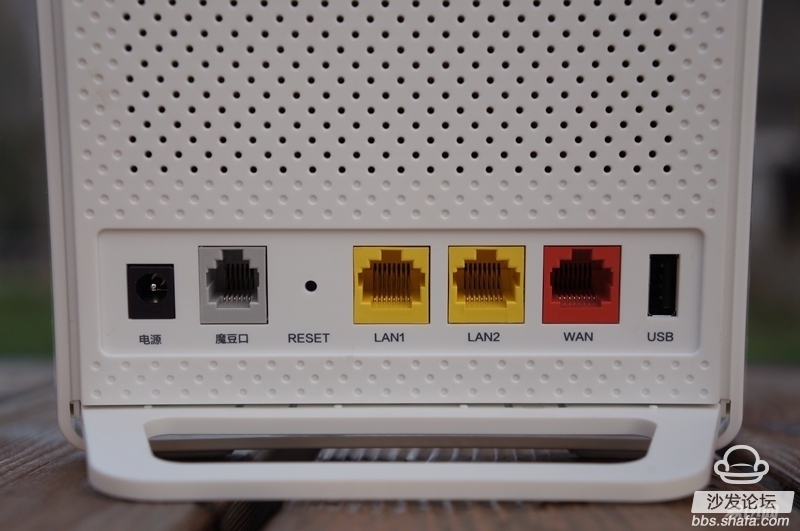
It's hard to imagine how to use the touch to operate the router. It would be a kind of experience.
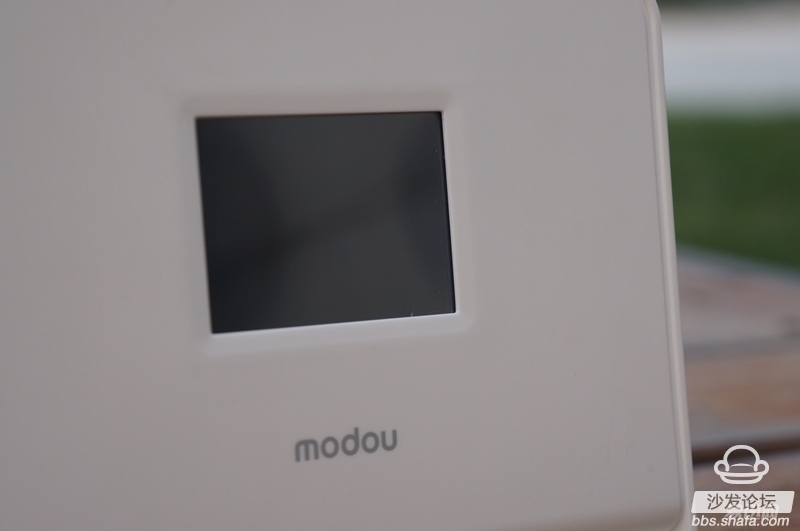
Well, here we go into practice. Press the power cord, connect the cable, and start working!

After turning on the power, the screen of the magic bean router lights up. After about 1 minute or so, it starts up and displays the menu. Isn't that the pattern on the magic bean box?

If it is a traditional router, then at this time we should be on the computer to set the IP address, gateway information, and then open the IE login to the router to set up, for the novice, is not it necessary to think about the head? For the magic bean route, all this has become very simple. Just pick up the included stylus and click on the relevant icon to set it up.

For example, start WIFI function, as long as a few screen, and then enter the WIFI password on the OK, is not it simple?

The status of the network can also be viewed in real time.

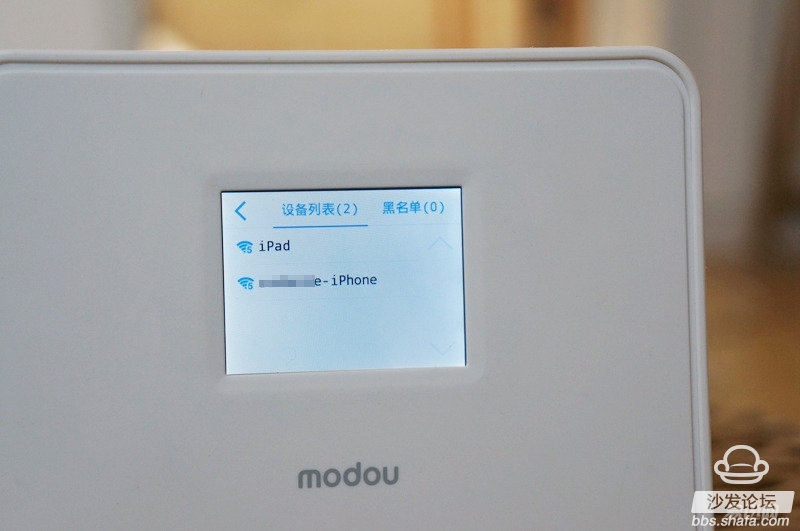
OK, now it's ready to use. Can it be easier?

For technology men, Magic Beans routing also provides a geek model, open geek mode, you can use the computer browser to more in-depth settings of the router.

Here we take a look at what functions are in geek mode.
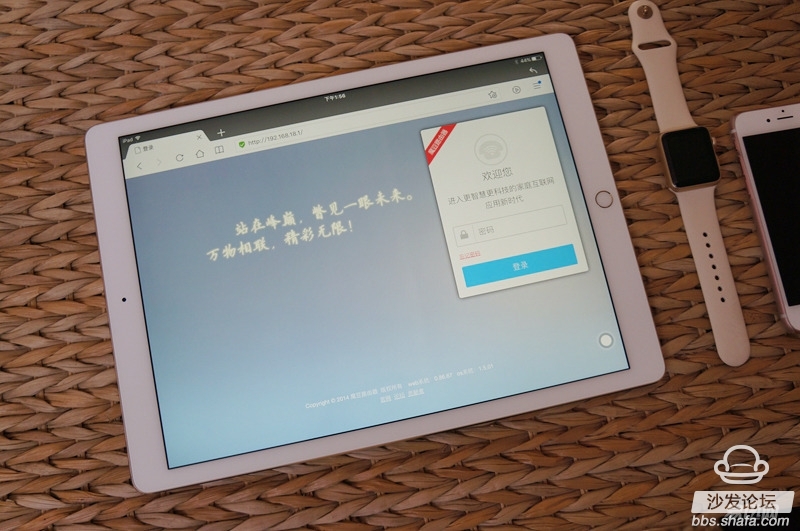
The overall interface is very simple, but there are quite a few features. You can see the current network status on the main interface.


Smart routers are called "smart" because they can freely install applications. Magic Beans Router also provides an application store that provides application files for various functions that can be installed and used online to achieve the purpose of extending router functionality.
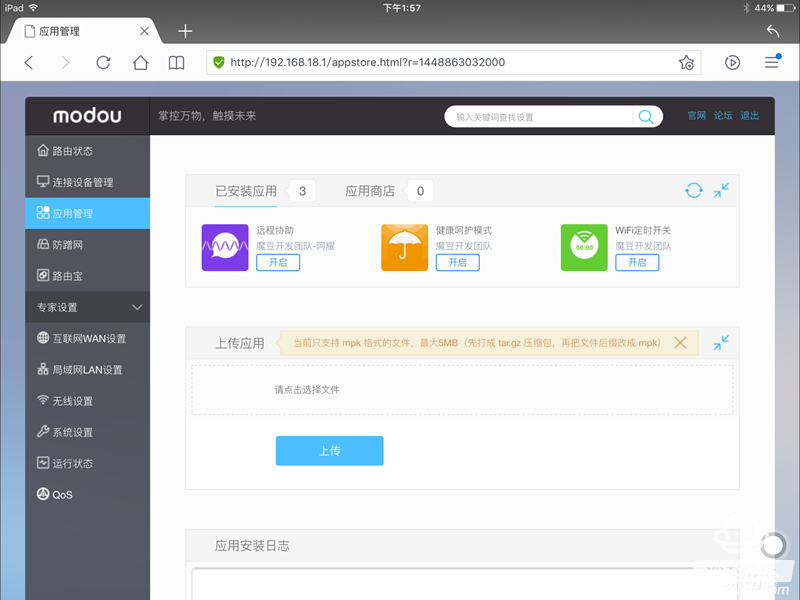
In expert mode, you can personalize the router's main network mode, LAN network settings, and DHCP.

Flow control allows users to grasp the daily traffic on the Internet to better control Internet behavior.
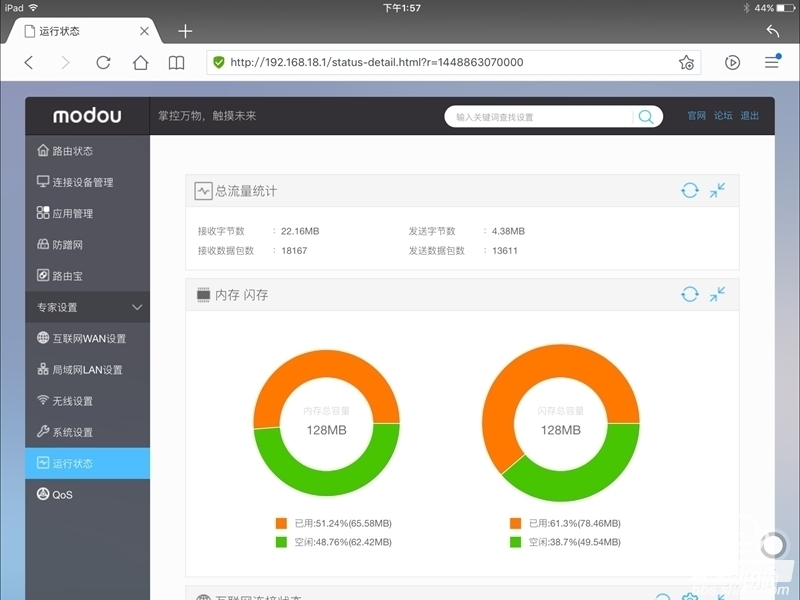
Well, the above is the use of the magic beans router. Is touch operation fresh? Is it convenient? Here is the time to reveal the answer to another question. Remember that magic bean mouth? See the plug in the picture below? I know what you want to say. This is not an embarrassment for plugging telephone lines.

At the same time, the USB port on the right is not only used to insert the U disk, but also can use the USB port to write the system firmware write operation. This is a very useful function for the masters of the master, and the degree of freedom is extremely high. This is why so many technical men prefer this router.
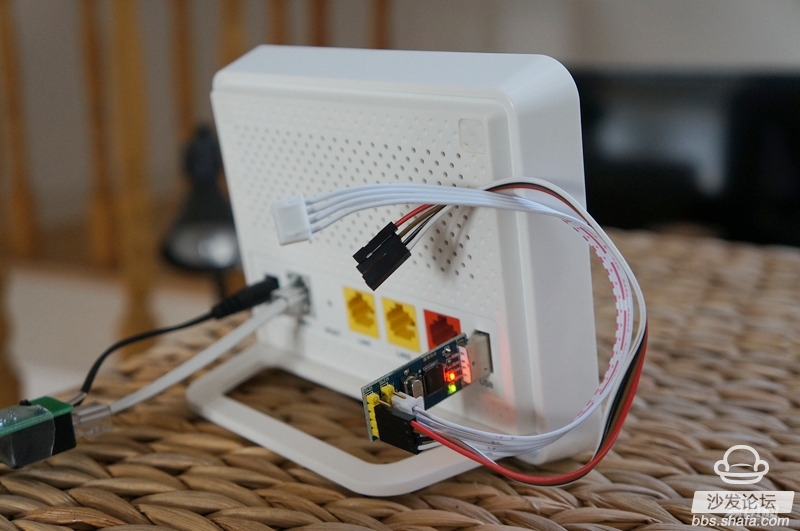
Now release the whole picture. The magic bean is actually a wireless antenna. Where can this thing be sold? Sorry, this gadget is not for sale, the global limited edition yo ~~~

The controller is the small disk in front of the magic beans. By presetting the number of clicks, it can be used to display different information on the screen of the router, which is simpler than the touch screen. Without standing in front of the router, the router can be operated and viewed, and the information can be viewed. The application of beans can even display weather information and so on, which can be said to be very convenient.