The Lenovo P0510 Micro Projector is small in size and has a long battery life with automatic keystone correction. Can be seamlessly connected with Android, IOS, and WIN10 devices, and the connection operation is very simple and close to fool-proof operation. Although Lenovo adopted the Schindler optoelectronic micro-optical engine solution that is currently more mainstream , due to its lower resolution and lower lumens, some projectors have a slightly larger projection size. In addition, the Lenovo P0510 Micro Projector cannot install network media software on its own, and does not have Hdmi and USB interfaces. Therefore, it must rely on media playback devices or movies that are copied to the SD card. However, the Lenovo P0510 Micro Projector, which is positioned as a desktop mini projector, is stable and rapid in connection with various systems, and has an automatic keystone correction function.
advantage:
1, small, easy to carry.
2, the battery capacity is greater, the battery life is stronger.
3, with automatic keystone correction function.
4, support for seamless connection with Android, IOS, WIN10 devices.
5, rotary lens adjustment, novel design, more practical.
6, support for high-definition decoding.
Disadvantages:
1, lower resolution and lumens. It is recommended to increase the resolution and lumens to 720p.
2, can not install the network playback software.
3, less multimedia interface. It is recommended to increase the USB interface and HDMI interface, one is to facilitate the use of playback USB storage media, one is to facilitate connection to the TV box or computer.
4, no remote control. It is recommended to bring a remote controller.
5, does not support DLNA function. It is recommended to add this function to read the files of other devices in the network without connecting the memory.
 Unpacking
Unpacking
The micro-investment market continues to prosper. Micro-projectors are highly favored and sought after by the majority of projection enthusiasts due to their price advantages, ease of portability, and feature-rich features. What brings today is the Lenovo P0510 Micro Projector, a compact and rotating projector.

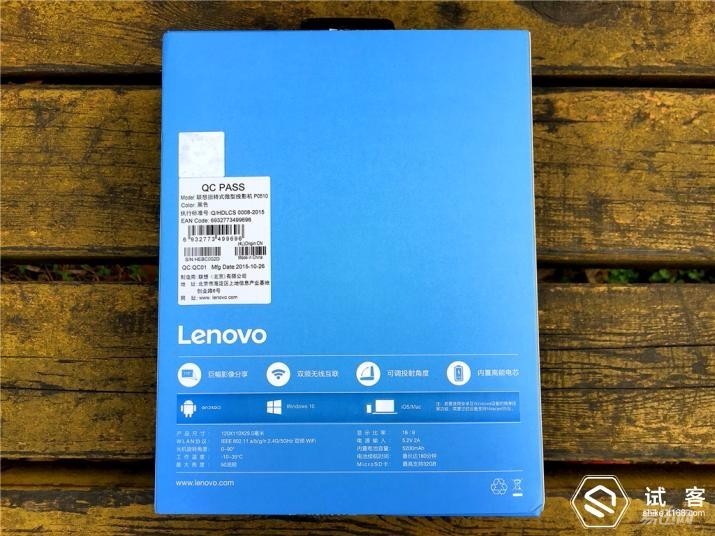 From the printed content on the back of the package, we can see that the four characteristics of the Lenovo P0510 Micro Projector are huge impact sharing, dual-band wireless connection, adjustable projection angle, built-in high-performance batteries, and also supports Android, WIN10, IOS Three system connections.
From the printed content on the back of the package, we can see that the four characteristics of the Lenovo P0510 Micro Projector are huge impact sharing, dual-band wireless connection, adjustable projection angle, built-in high-performance batteries, and also supports Android, WIN10, IOS Three system connections.
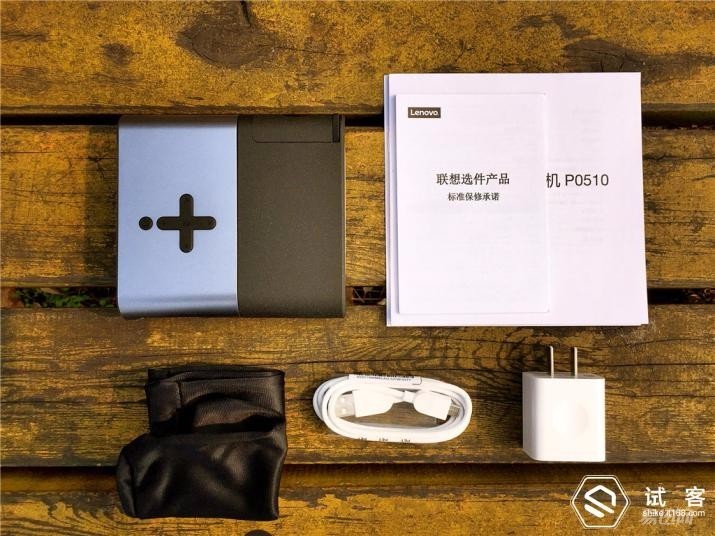
Lenovo P0510 box contains a Lenovo P0510 host, product manuals and warranty cards, charging cables, charging plugs, cloth bags.
Features
 Lenovo P0510 is divided into black and silver. The black part is a plastic material and the surface is treated with a frosted process. The silver part is polished and the surface is smooth. The black and silver surfaces use two completely different treatment processes, forming a strong visual contrast.
Lenovo P0510 is divided into black and silver. The black part is a plastic material and the surface is treated with a frosted process. The silver part is polished and the surface is smooth. The black and silver surfaces use two completely different treatment processes, forming a strong visual contrast.
 The back of the Lenovo P0510 is the power button, headphone jack, DC in , and restart button from left to right. From the back of the interface can basically know, Lenovo P0510 does not support Hdmi connection, does not support USB connection.
The back of the Lenovo P0510 is the power button, headphone jack, DC in , and restart button from left to right. From the back of the interface can basically know, Lenovo P0510 does not support Hdmi connection, does not support USB connection.
 The upper part of the Lenovo P0510 has a four-way button. In the middle of the direction button is the OK button, and there is a return button next to it. In addition to the six buttons, there are no other buttons.
The upper part of the Lenovo P0510 has a four-way button. In the middle of the direction button is the OK button, and there is a return button next to it. In addition to the six buttons, there are no other buttons.
 The side of the Lenovo P0510 is made of metal and has a lot of holes. The role of these holes is to dissipate heat. Metallic materials are inherently very easy to heat-conduct, and the porous design illustrates the heat dissipation considerations.
The side of the Lenovo P0510 is made of metal and has a lot of holes. The role of these holes is to dissipate heat. Metallic materials are inherently very easy to heat-conduct, and the porous design illustrates the heat dissipation considerations.
 Lenovo P0510 has a projection lens on the front and a knob next to the lens to adjust the focus.
Lenovo P0510 has a projection lens on the front and a knob next to the lens to adjust the focus.
 At the bottom of the Lenovo P0510 is a speaker and three footpads, plus Lenovo logo information.
At the bottom of the Lenovo P0510 is a speaker and three footpads, plus Lenovo logo information.
 The black matte part of the Lenovo P0510 can be lifted up to a maximum of 90 degrees. The rubber bumps are designed between the silver and black parts and act as a fixed lens.
The black matte part of the Lenovo P0510 can be lifted up to a maximum of 90 degrees. The rubber bumps are designed between the silver and black parts and act as a fixed lens.
 When the lens is lifted, you can see the hidden TF card slot, supporting a maximum of 32G capacity.
When the lens is lifted, you can see the hidden TF card slot, supporting a maximum of 32G capacity.
 From Ongine's trademark, it can be known that Lenovo P0510 uses a Schindler Opto-electronics micro-optical engine solution.
From Ongine's trademark, it can be known that Lenovo P0510 uses a Schindler Opto-electronics micro-optical engine solution.
 It is easy to find Lenovo's spin in the Schindler's product library, including the more popular Cool Music Vision and the Lenovo YOGA projection tablet.
It is easy to find Lenovo's spin in the Schindler's product library, including the more popular Cool Music Vision and the Lenovo YOGA projection tablet.

 Lenovo P0510 can rotate up to 90 degrees. If it is flat on the table, it can be projected directly to the ceiling.
Lenovo P0510 can rotate up to 90 degrees. If it is flat on the table, it can be projected directly to the ceiling.
Actual projection test
 After the Lenovo P0510 is turned on, it will automatically perform trapezoidal correction according to the rotation angle in order to adjust to the appropriate picture. The main functions are connected WIFI, MicoSD content playback, network video, IOS/MAC, Android, windows10. Based on the existing equipment, I tested the WIFI connection, MicoSD reading, IOS/MAC, and Android connection.
After the Lenovo P0510 is turned on, it will automatically perform trapezoidal correction according to the rotation angle in order to adjust to the appropriate picture. The main functions are connected WIFI, MicoSD content playback, network video, IOS/MAC, Android, windows10. Based on the existing equipment, I tested the WIFI connection, MicoSD reading, IOS/MAC, and Android connection.
First, connect WIFI
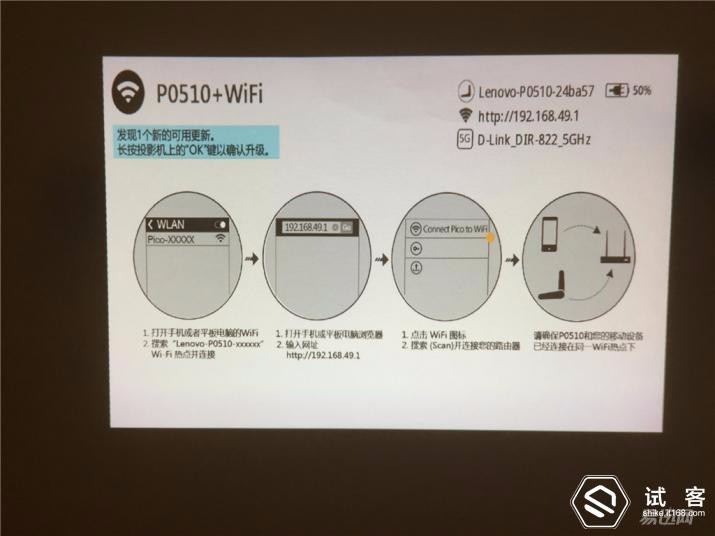 Lenovo P0510 will have a picture in detail on all connection settings. Basically, follow the steps described in this picture. It is very simple.
Lenovo P0510 will have a picture in detail on all connection settings. Basically, follow the steps described in this picture. It is very simple.
 After connecting the mobile phone to the Lenovo P0510, set it on the mobile phone and connect the Lenovo P0510 to the WIFI. Since the Lenovo P0510 is a dual-frequency line, the home 5G signal can be searched and connected.
After connecting the mobile phone to the Lenovo P0510, set it on the mobile phone and connect the Lenovo P0510 to the WIFI. Since the Lenovo P0510 is a dual-frequency line, the home 5G signal can be searched and connected.
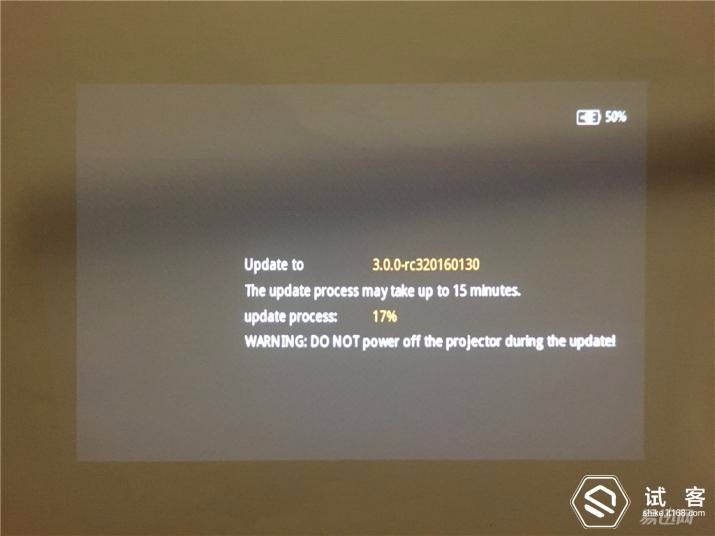 After the Lenovo P0510 was connected to WIFI, software updates were performed for the first time.
After the Lenovo P0510 was connected to WIFI, software updates were performed for the first time.
Lenovo P0510's WIFI connection design, personal feeling and no special use, in addition to the software update and connect the video playback device and other no special use, because the Lenovo P0510 itself does not come with network playback software.
Second, connect Android devices
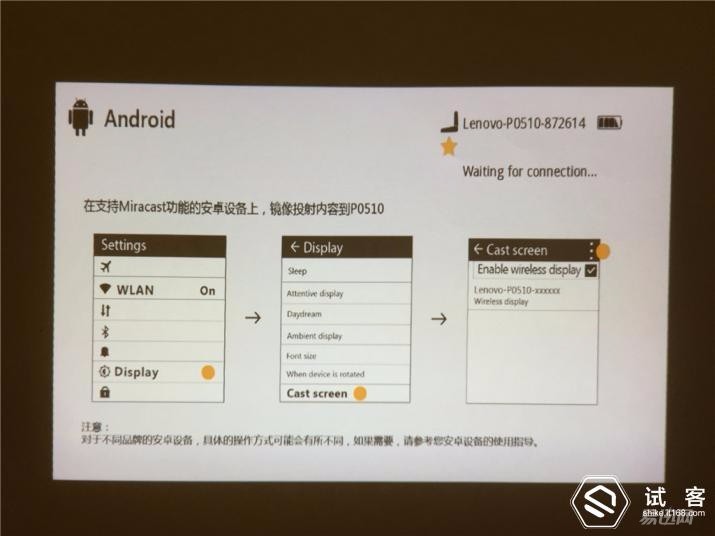 The connection between Lenovo P0510 and Android devices is very detailed, but I did not follow this step. Everyone knows that there is a mapping function on Android devices, so turn on the mapping function of the phone and you can find the Lenovo P0510.
The connection between Lenovo P0510 and Android devices is very detailed, but I did not follow this step. Everyone knows that there is a mapping function on Android devices, so turn on the mapping function of the phone and you can find the Lenovo P0510.
 After turning on the screen projection function, discover Lenovo P0510 and connect it.
After turning on the screen projection function, discover Lenovo P0510 and connect it.
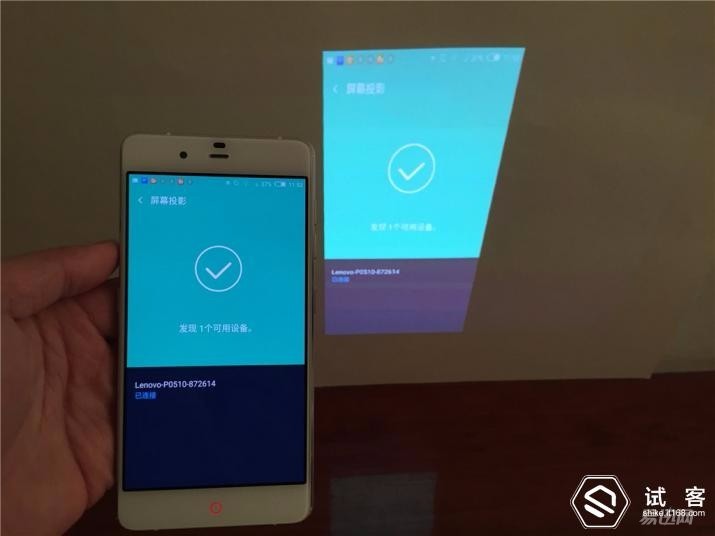
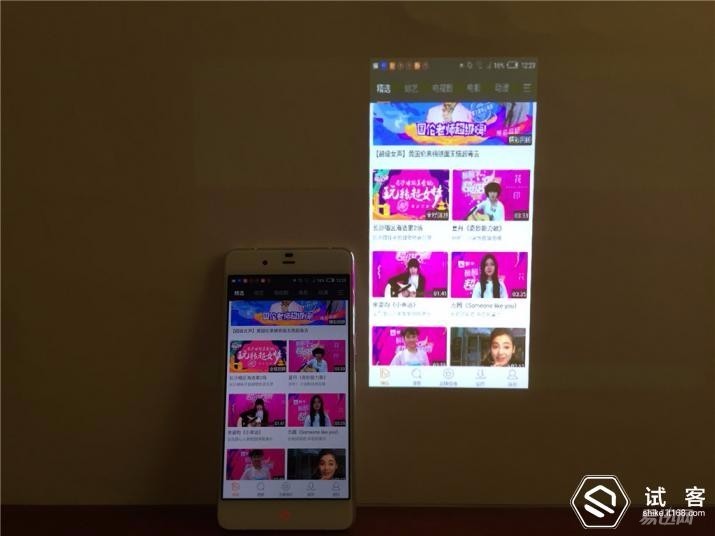


Connecting the Lenovo P0510 to an Android phone is very simple, and the connection is stable with a slight delay. But if you only look at the projection, the delay is negligible.
Third, connect IOS/MAC
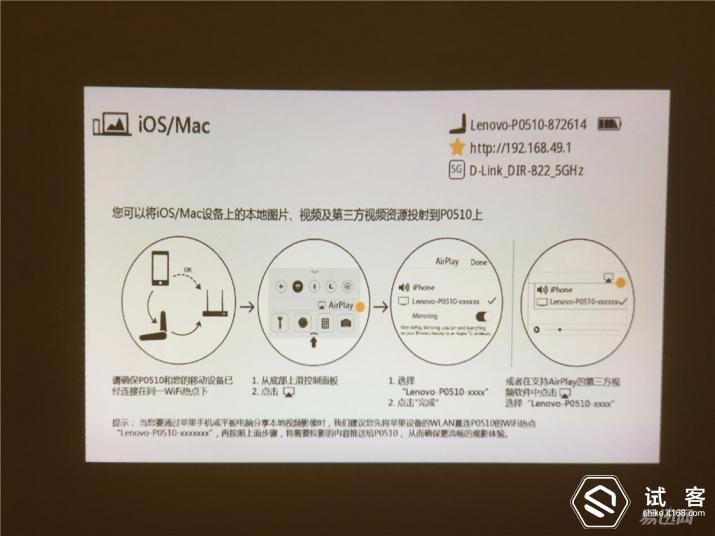
 In fact, the explanation is so complicated. It is simple to know how to operate it. Open Airplay, you can directly see the WIFI signal of Lenovo P0510, and then connect it.
In fact, the explanation is so complicated. It is simple to know how to operate it. Open Airplay, you can directly see the WIFI signal of Lenovo P0510, and then connect it.
 Then you can project the contents of the Iphone screen on the wall.
Then you can project the contents of the Iphone screen on the wall.
Fourth, the reading of the MricoSD
 Lenovo P0510 supports up to 32G of MircoSD. I copied “planet earth†taken by British BBC on the MricoSD card. The source size is 2.29G and the resolution is 720p. There is no pressure on the player.
Lenovo P0510 supports up to 32G of MircoSD. I copied “planet earth†taken by British BBC on the MricoSD card. The source size is 2.29G and the resolution is 720p. There is no pressure on the player.
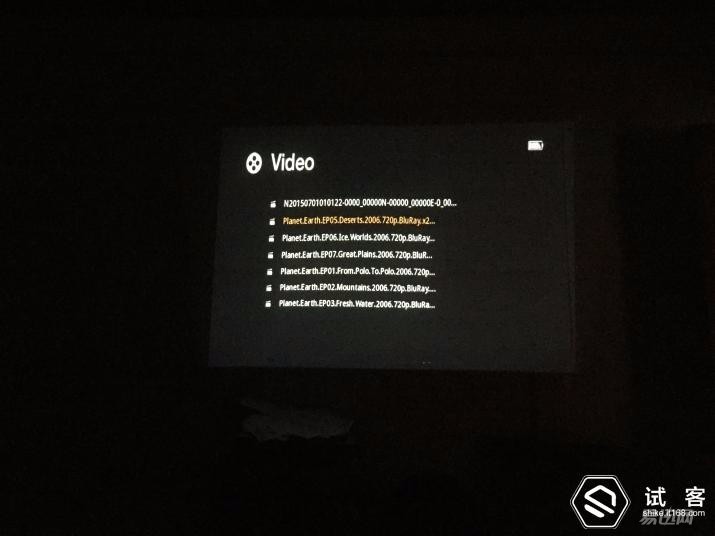
The volume level can be controlled by the arrow keys on the panel, but the volume is adjusted to the maximum during actual playback, and the playback is still small.
If the Lenovo P0510 is rotated 90 degrees directly, the projection on the ceiling is such a drop
Obviously, the picture that has not undergone trapezoidal correction is obviously a huge picture, which is a lot longer than the picture that has undergone trapezoidal correction and looks more comfortable.
Although the Lenovo P0510 has a low resolution, if the source is clear enough, the playback effect is still good.
end
The icon of the Lenovo P0510 Web Player is an icon of the DLNA function. I just installed onespace at home to support DLNA functionality. In addition, I can read the video file inside onespace directly from my rice, but the Lenovo P0510 can't see the devices that support DLNA function on the intranet. Personally think whether the network broadcast is to open the storm video and other player software that can be split screen to play. In addition, because I did not have WIN10 equipment, so I did not continue testing.
The Lenovo P0510 Micro Projector is small in size and has a long battery life with automatic keystone correction. Can be seamlessly connected with Android, IOS, and WIN10 devices, and the connection operation is very simple and close to fool-proof operation. Although Lenovo adopted the Schindler optoelectronic micro-optical engine solution that is currently more mainstream , due to its lower resolution and lower lumens, some projectors have a slightly larger projection size. In addition, the Lenovo P0510 Micro Projector cannot install network media software on its own, and does not have video interfaces such as Hdmi and VGA, so it must rely on media playback devices or movies that are copied to the SD card. However, the Lenovo P0510 Micro Projector, which is positioned as a desktop mini projector, is stable and rapid in connection with various systems, and has an automatic keystone correction function.