 X9400/X9300E Series LCD TV | BRAVIA LCD TV Sony Sony Official Website | BRAVIA LCD TV Sony Sony Official Website Sony's BRAVIA LCD TV official website, introduces BRAVIA product technology and BRAVIA series product features, product specifications, ordering and promotional information Let you know the full range of Sony BRAVIA LCD TVs and home AV systems for detailed information. Direct link
X9400/X9300E Series LCD TV | BRAVIA LCD TV Sony Sony Official Website | BRAVIA LCD TV Sony Sony Official Website Sony's BRAVIA LCD TV official website, introduces BRAVIA product technology and BRAVIA series product features, product specifications, ordering and promotional information Let you know the full range of Sony BRAVIA LCD TVs and home AV systems for detailed information. Direct link Some statements and notes:
1, the interests of stakeholders, I cable blowing, is currently engaged in television-related work, Sony TV bar right now, to ensure unfair and objective;
2. I don't sell TV. Please don't ask me to buy a machine. I won't reply to sales issues such as "How much is this machine? Buy it right now, who can buy it reliably?"
3, I do not take any responsibility for your purchase, please be responsible for your own wallet;
4. My statement is only representative of me and has nothing to do with any company or group;
5, all pictures in this post are Sony micro single α7M2 straight out of the JPG, in addition to some of the cutting and the jigsaw there is no any late, special thanks to my friend Xiao Xia's help in the camera;
6. The machines used this time are KD-65X9300E/KD-65X9000E/KD-65X9300D, which are all production machines officially sold by the State Bank;
7, reprint, please reply, I agree before reprint. Reproduction without permission (including all pictures in the post) is strictly prohibited. I reserve the right to curse your family for stealing pirates.
This patch will be divided into the following four parts for everyone to show the X9300E, through the horizontal comparison with the X9000E/X9300D (mainly X9300D), so that everyone can understand the X9300E:
First, the appearance of articles
Second, functional articles (intelligent parts and other functions)
Third, picture quality (focus)
Fourth, PS4 articles
Note on the attached picture: If no TV model is marked
When 3 TVs appear in one picture at the same time, left X9000E, middle X9300E, right X9300D
When there is only one TV in a picture, this one is X9300E
PS. It's too small to buy a picture. I have no choice.
-------------------------------------------------- -------------------------------------------------- -------------------------
one. Appearance 1. Inside the packing box, please note that the external power adapter on the left side of the figure is unique to the 55-inch version, and the 65X9300E/75X9400E is not available. It is also worth noting that the X9300E does not come with a rack like the X9300D.

2, front close-up, continued X9300D mirror design language integration, no over-screen edge. This kind of design makes the concept of "the aesthetics of the information screen" appear when the TV is turned off.

3, side close-up, the whole machine slightly thicker than the X9300D, the thickest point reached 3.9cm (X9300D thickest 3.6cm)

4, the frame close-up, we can see the frame with a black and white design. The frame thickness data is as follows (measured from the edge of the actual display screen in the power-on state to the edge of the frame, including the black border in the screen)
The top border 1.3cm, the bottom border does not contain the speaker 1.3cm, the bottom border contains speakers 2.0cm, the left and right borders are 1.1cm,
(With comparative X9300D data: top border 1.3cm, bottom border 1.5cm, left and right borders 1.5cm each)
Top border

Bottom border

5, the bottom of the speaker close-up, this time the X9300E compared to the previous models in the speaker brought about a big change, in the past the TV's speakers are all sounded at the bottom, and the X9300E made an opening in front of it, making The voice sounds from the front. Although this design contributes to the sound quality, I think this is a destruction of the frontal mirror integration from the outside, which makes the integrity inferior to that of the X9300D. Behind the sound quality

6, back close-up, I do not know why a black machine with a white backplane. The curved honeycomb backboard design with Z9D on the back was mixed. Compared to the X9300D, I personally felt too ugly. I didn't quite understand why this was done. Some people say that the X9300E is a shrinking version of the Z9D, so make it like this, hey! ! ! ? ? ?

7, side interface, USB2.0X2, HDMI X1, fiber X1, AV X1 (3.5mm contains video and audio analog input), 3.5mm headphone output (or Line out straight out) X1, remote expander interface X1, component Enter X1

8, back interface, HDMIX3, USB3.0X1, antenna / cable X1, LAN port X1, in addition to the previous model more than a RS-232 interface, this is debugging and commercial hotel will use, basic and we have nothing to do with it.

A few days ago I saw a user feedback that the design of the X9300D's back interface was unreasonable. If it was a "coarse, hard" HDMI cable or interface, it was more difficult to insert. This issue was alleviated on the X9300E, and even though the wire is relatively hard, it can be plugged in. But the socket is still relatively narrow, and there may still be some wires because the HDMI plug is fat and not very convenient.
9, base close-up, this base texture is not bad. Compared to the base of the X9300D, it looks more concise. In addition, although it looks like the base is similar to the X9000E, the weight of the base is much heavier than that of the X9000E. It is a good level of workmanship.


10. The line design continues Sony's minimalist design concept for 2 years. All wires can go out through the base. After covering the backplane, the front or back side can be hidden.

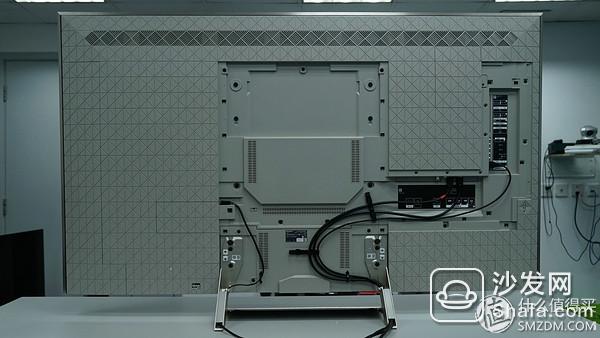
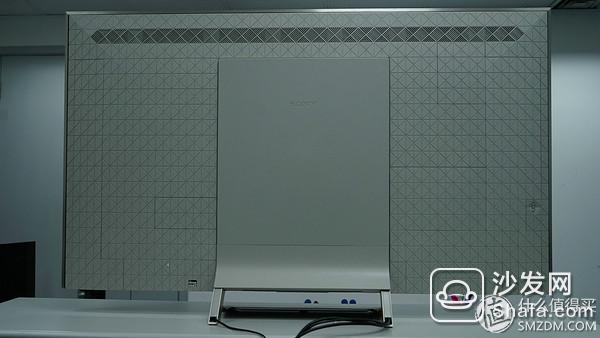
11, wall hanging. At the beginning I wrote that the X9300E does not come with a rack attached. This time, Sony specially prepared an ultra-thin rotating rack for the X9300E. The pylons are different from the common rotating pylons circulating on the market. They hang almost the same distance as ordinary pylons, about 5.6cm, and are very easy to rotate and easy to use.

Of course, this rotating pylon is an extra cost to buy, and the price is not cheap, Sony's official after-sale charge 55/65X9300E is 600/630! ! I personally don’t feel bad about rotating the pylon. First of all, the number of people in this demand is relatively small. Once the TV is on the wall, there is not much opportunity to rotate the perspective. But at the expense of an excellent slim wall design like the X9300D. In modern home decoration, the ultra-thin wall is far more meaningful than the rotating pylon. What do you think?
-------------------------------------------------- -------------------------------------------------- -------------------------
First of all, let's talk about the Android system before speaking, Sony usually refers to the chip refers to the image processing chip, but not to run the Android system, a few core å•¥ GPU CPU. Domestically speaking, those things are only related to the smooth running of the operating system. Sony's own 4K Sharp, 4K HDR X1 advanced version of these chips is a chip dedicated to processing the image, the core is a unique image optimization algorithm and database. So these Android things mentioned below are only provided as information, and I personally have no interest in this piece. The cost of running Android is very low (refer to domestic thousand yuan eight-core mobile phone 599 and the like), the cost of this part you can ignore in the price of Sony TV.
1. Intelligent system: Android6.0 (commitment to upgrade 7.0, is expected to upgrade the time 17 years fall), Google's official Android TV system, in addition to some localized app outside the overall and native Android TV interface.


2, Configuration: MTK MT5891, unknown frequency, core 4 core, GPU Mali-T860, storage configuration 2+16 (1935MB of actual visible RAM, actually available ROM 8.16GB), Thunder Rabbit display resolution is 1080P because Sony The system will be rendered in 1080p resolution for third-party compatibility when running third-party apps. Of course, it still renders at 4K when playing video. (Friends who regularly pay attention to mobile phone information should know that some mobile phone systems can also set the resolution to render the interface.)
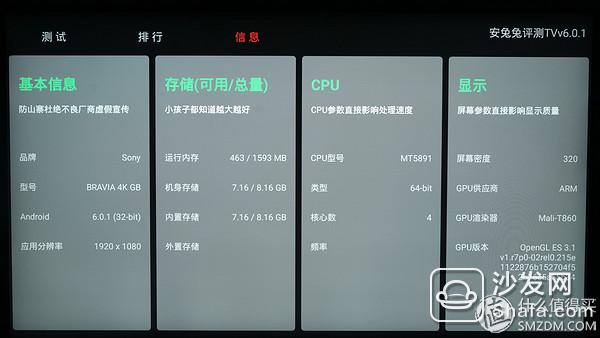
3, operating fluency: relatively smooth in the case of not installing a third-party app or installing a single-digit app. But if you have dozens of apps at the same time, because of the rogue nature of domestic apps, and Sony doesn't have control of self-awakening and mutual awakening, this will lead to TV-catching. How to do? Either less messy app, keep the individual just needed. In fact, many video-like app libraries have very high repetition rates, and it is useless to install so much. Or simply use an external box like a landlord.
4, App compatibility testing:
The nonsense in parentheses can not be seen, so that everyone can save time: This year's new Sony is difficult for Chinese users to customize the menu button on the remote control, which is a good thing. But I hope not to take too much care of Chinese users. Like a Japanese brand next door, I would like to do the Celestial Special Machine Flicker, and restore the panel to make people laugh. Before many people have been swaying Sony's Android system can not press the menu button, here to say that it is a long story. As long as we understand that only domestically produced apps require menu keys, Youtube/amazon/Netflix, etc. installed on foreign TVs do not need the menu keys. Have you ever seen the three major diamonds of Android phones have menu keys? Mom pulls away, this nonsense is used as a blow for Sony's localization. 】
What is currently tested is
Tencent Cloud audio and video Aurora run OK, but it should be noted that because Sony's Android system runs a third-party app is rendered at the resolution of 1080P, and the latest version of the cloud audio and aurora app if it detects the current device resolution is 1080P, will not give 4K options, so do not see the 4K in the cloud, this problem has to find Tencent's developers. It is recommended that you select the player in the settings as a self-developed player, or some of the sources may have slight frames.
Youku/iqiyi will play 720P on the Internet at an abnormal rate, and you need to pull out the menu to force full screen. Youku broadcast 1080P will be infinitely reload can not see, Iqiyi no member does not let see 1080P so did not test.
Bilibili TV version of the beta version 1.2, can only see high-definition, ultra clear will drop the frame significantly. This I went to contact the developer of TV station B station, because he does not have Sony equipment, can not be repaired. However, I have a way to let the mobile phone end use the TV on the normal use of ultra-clear, there is time I will send a tutorial in the Sony TV stickers, welcome to visit.
Other apps are too lazy to test.
I hope that Sony can repair the problems I have discovered as soon as possible. Now that you are willing to make a remote control with a menu button for China, you should always ensure that the most used Youku/iqiyi can be used normally. Otherwise, I can only recommend Sony TV users to buy an external box to run Android.
Regarding the Android part, compared to Sony, which uses Google's official Android TV, it may be that native-made TV/domestic boxes ported to the TV side using open-source Android phone versions are more localized in the Celestial. I myself do not use Sony's own system, get a XX di box, but also put BDISO, it is easier to use it.
Moreover, the system of the TV itself has basically fallen behind in 2-3 years, but it is impossible for the TV to use only 2-3 years. Google’s commitment to update Android’s new devices is 18 months and no longer provides new system upgrade services. In fact, in the future, if you think that TV has changed or the system version is too low, you will need to upgrade your network box for a few hundred dollars.
Returning to the beginning of this section, the value of intelligent systems is almost negligible on television. In fact X7000D and X9300E/Z9D running Android configuration is the same, are MT5891, 2+16, you look at the difference between these machines, and their image quality performance you understand, the final television to see the painting Qualitative, not look at what "30-core artificial intelligence".
-------------------
1. Remote controller: Compared with X9300D and other D series remote controllers (left X9300D right X9300E in the figure), the E series full range of remote controllers has one more menu button. When talking about Android, I mentioned that I no longer speak. Then talk about this remote control, many people think that Sony is stubborn, other home TV remote control are super simple, basically remove the number keys, play / fast forward and so on. But in fact, I think this is precisely the insistence of Sony, such as fast forward playback of these buttons, in the Blu-ray / PS4 Blu-ray disc can be synchronized through the HDMI-CEC control, these keys can come in handy. The digital key channel keys These are the DTMB digital TVs that look at the antenna, or the "remote control extensions" that I will mention with the Celestial set-top box, which are all useful when switching channels. I think these "redundant" buttons on the remote control can't be discarded.

2, HDMI image adaptation: support, which can automatically switch the image mode according to the external HDMI device, such as the PC will automatically chart mode, then the PS4 will automatically game mode, then the Blu-ray to see 24P video will automatically Movie mode, see the picture on the automatic picture mode

3, HDMI-CEC: support, that is, through the TV remote control through HDMI connection audio, Blu-ray, PS4 and other equipment
4. HDMI-ARC: Support, that is, audio can be returned to the audio system via HDMI. But there is a problem that the audio sent back via the HDMI ARC will cause very slight delays in the sound and most people may not be able to hear it, but I personally are sensitive to this. So I actually recommend that external HDMI playback equipment first HDMI to audio equipment, then audio equipment and then HDMI to the TV, so that audio and video can be completely synchronized.
5, fiber output: Yes. With the above ARC problem, the audio will be slightly delayed, it is recommended that the external playback device directly optical fiber to the audio, and then turn off the TV sound.
6, 3D: None. Mom's last year I sprayed the KS9800 in 3D on the post of the Samsung KS9800 in the X9300D PK. As a result, this year I was beaten by Sony. Sony's full range of new products this year have cut down 3D features, including the upcoming OLED A1E series in April is also not 3D, currently only the Z9D still has 3D features in the products sold. Still, I can't use it, but you can't live without it. Now there are still some new 3D Blu-ray discs out there. Why is it so hot now that you are cutting 3D all over the line. Will you give people a warning that it is a kind of fixed point and hardcore 3D is dead? Do cowards also magnetize you?
7. MHL: No, MHL is dead. Something is burning.
8, wireless network: 802.11ac/a/b/g/n
9, wired port: 10M/100M
10. MIRACAST: Support
11. DLNA Home Network: Support
12. AirPlay/AirPlay mirroring: not supported, but third-party DLNA software can be installed on IOS system terminals to support DLNA to implement streaming media LAN push (such as ALLCAST, only mobile installation is required), and installing third-party mirroring tools to implement mirroring Features (such as music player screen, mobile and television need to be installed)
13, voice function: Yes, no interest in testing, currently no matter which voice technology is relatively tasteless. Friends are free to go to the next home appliance store, take a look at the domestic to show you the voice function "How does the weather today" "to give me the first small Apple", is it interesting?
14, Bluetooth: Support keyboard and mouse, according to the news released by Sony, X8500E and above models (yes, X8000E no, and the old models are not) after upgrading Android7.0 will support A2DP protocol, that is, you can connect Bluetooth headset Bluetooth speaker, As to whether or not the LDAC technology licensed by Sony's audio division is unknown, it is hoped that Sony can conscientiously give it to LDAC, and you can rely on magnetic energy. One sony is just around the corner.
15. Remote Extender: It is the same thing as the earphone in the attachment picture that I posted at the beginning of the post. Match the local cable set-top box, you can use Sony TV remote control to control the set-top box, eliminating the need to switch between the TV remote control and the set-top box remote control, want to learn more about remote control expander moves my Z9D video stickers, http:/ /, In about 3 minutes.
-------------------
Part3: Sound quality As mentioned earlier, the X9300E uses a front speaker. In addition, a new three-way loudspeaker 4.2-channel system was used. Compared to the X9300D (2.2 channel bottom sounding)/X9000E (2 channel bottom sounding) junk sound quality, the X9300E can be said to be a big improvement and finally it is There is a little amount of low frequency, and there is a little sense of surrounding. This is a schematic diagram of the X9300E speaker system.
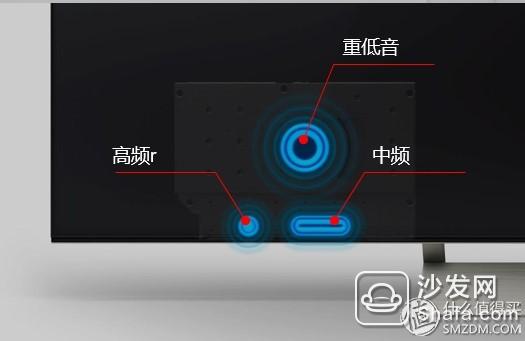
In particular, we have recorded a sound quality comparison video, and everyone can listen to how much the sound of the X9300E compares to the X9000E and X9300D.
No reviews yet, come and grab the sofa!

Lynx Box M13
Installation Guide>>
Huawei Glory Box Pro
Installation Guide>>
Millet box 3
Installation Guide>>
Infinik i9
Installation Guide>>
KKTV
Installation Guide>>
Letv TV S50 Air
Installation Guide>> Why does Sony TV dare to black? Seeing that this fully understands the intelligent Internet of things under the tide of the Internet, it depends on what can it get fired? OLED, Micro LED all messed up! The new iPhone 9 is still using the LCD screen Idol sent power TCL P5 ultra-thin new surface TV first experience Do you have to do pure water? How should we drink water healthily?
Why does Sony TV dare to black? Seeing that this fully understands the intelligent Internet of things under the tide of the Internet, it depends on what can it get fired? OLED, Micro LED all messed up! The new iPhone 9 is still using the LCD screen Idol sent power TCL P5 ultra-thin new surface TV first experience Do you have to do pure water? How should we drink water healthily? 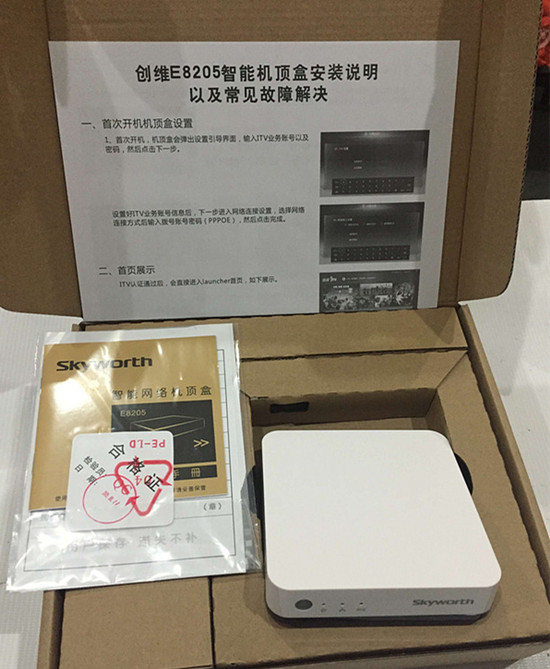 Teach you a move - Telecom dedicated IPTV-E8205 set-top box crack video game three unique dimensions 55G9200 geek TV evaluation Sony KD-55X9000E LCD TVs out of the box & small evaluation when Sony TV meets the millet home theater, this acid cool only the old altar Just understand ~ [disassemble] Mele M9 quad-core models early experience: disassemble + run points
Teach you a move - Telecom dedicated IPTV-E8205 set-top box crack video game three unique dimensions 55G9200 geek TV evaluation Sony KD-55X9000E LCD TVs out of the box & small evaluation when Sony TV meets the millet home theater, this acid cool only the old altar Just understand ~ [disassemble] Mele M9 quad-core models early experience: disassemble + run points Odf Box,Odf Distribution Box,White Odf Fiber Optic Patch Panel,Grid Fiber Distribution Frame
Shenzhen Jingtu Cabinet Network Equipment Co., LTD , https://www.jingtucabinet.com


 Weibo:
Weibo:
Pro, you need to login to comment!