I. Preface
Before starting the evaluation formally, first look at the market share of micro-investment in the first quarter of 2015 (data from Analysys think tank).
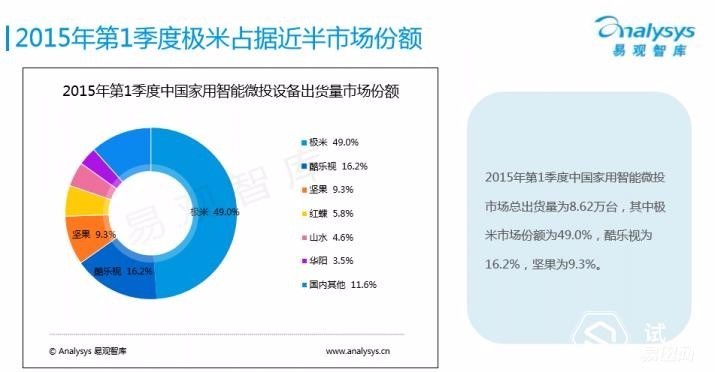
As you can see, Extreme Rice, Cool Music and Nuts basically dominate this market. PC giant Lenovo, as a recruit in the field of micro-investment, is bound to come up with something unique to get a share of this market. Therefore, on the 2015NWC, Lenovo entered the micro-investment market through a high-profile P0510 that will be able to reverse the distortion of 90°. I had the privilege of being tested on this tester, and after several days of playing, I now share my experience with P0510 with you.
As a test of water for Lenovo, the P0510 still has its own unique novelty. The 90° free-rotating lens design is an important symbol that distinguishes it from other brands of micro-projections. Such a design is designed to lie on a bed while watching a roof projection. There is a unique advantage. The compact size, moderate weight, and portable design make the P0510 suitable for some special scenarios. For example, when you propose a marriage, you can project your own elaborate proposal video with a micro-cast outside. Imagine that few girls can reject this romance? It is regrettable that he had not touched the micro-projection earlier, otherwise he will surely make his proposal more distinctive. Support HD decoding, compatible with 720P playback, basically meet the family viewing requirements. Not much heat and good noise control.
Since it is a test of water, it is naturally impossible to do perfection once and for all. Then let's talk about the inadequacies of P0510. After a few days of trials, the biggest feeling was that Lenovo had a lot of engineers with non-PC products. The idea was very good, but the experience was not so good. Off-axis function is not available at the same time without tripod socket to solve the problem, by turning the lens to adjust will cause the video edge blur; there is no own app mall, can not install the playback software; despite the declared support Android, ios, and win10, etc. Operating system, but the operation is cumbersome inconvenience; DLNA playback function is cumbersome, the brightness is only 50 lumens, lower than other brands with the same price products; expansion interface is not much, the lack of USB and HDMI interface makes it seem powerless in the office environment.
It seems that I'm really a man who would be too tempted, but Tucao is not an end in itself. I just hope that Lenovo can do better. As a senior user who owns Lenovo mobile phones, computers and routers, I sincerely hope that Lenovo will be able to come up with proud domestic products.
two. Out of the box
The package sent by the tester was very thick, and he couldn't wait to tear off the outer package, revealing Lenovo's own box. P0510 is a set of boxes, a white soft box on a blue box jacket. Like the Apple series, a twisted image of the projector body is printed on the back, and configuration parameters are displayed on the back.

Take out the box, open the blue inner box, and Lenovo Micro-Issue is lying quietly inside. Under it, the specification, next to the long black box, is equipped with a charger, data cable and portable cloth bag.

The following is family portrait
 In the ordinary form of Lenovo P0510, half of the brushed metal material and half of the matte-feeling plastic material. On the metal surface is a cross-shaped operation button, and the lower dot is the return button. The texture of the button is not soft or hard, but the feedback is not very good, so that the operator can't figure it out.
In the ordinary form of Lenovo P0510, half of the brushed metal material and half of the matte-feeling plastic material. On the metal surface is a cross-shaped operation button, and the lower dot is the return button. The texture of the button is not soft or hard, but the feedback is not very good, so that the operator can't figure it out.

The bottom three rubber feet raise the body and the speaker is in the middle, but the design of the speaker at the bottom is not very understandable. The speaker at the bottom obviously affects the sound effect. In the metal surface, the manufacturing information and power supply information are properly marked and made in China.

Two sides of the metal surface, cooling holes occupy nearly two-thirds of the area, next to Lenovo's logo should be printed with laser, very texture.


Turning the lens back, you can find the MicroSD card socket on the side, which supports the expansion of 32G capacity. The logo of the upper ongine shows the origin of the lens - Xunda Optoelectronics. Cool LeTV, Haier and Lenovo have a variety of micro-projection lens from his home.
 The key part of the projector - the lens, next to the zoom button, adjust the focus according to the projection distance, so that the projection becomes clear. But I don’t know if it’s a question of quality control. When I took apart the trial, I found that the dust on the lens was serious. It’s reasonable to say that there should not be so much dust on the factory lens. Which part is the problem?
The key part of the projector - the lens, next to the zoom button, adjust the focus according to the projection distance, so that the projection becomes clear. But I don’t know if it’s a question of quality control. When I took apart the trial, I found that the dust on the lens was serious. It’s reasonable to say that there should not be so much dust on the factory lens. Which part is the problem?

The deformed Lenovo P0510, like the Rubik's cube, reverses your horizons. Especially such a shape has a unique advantage when projected on the ceiling for viewing.

three. System Experience
Before the official start of the boot test, first on a configuration diagram of the Lenovo P0510, a good product experience must be based on a solid hardware foundation.
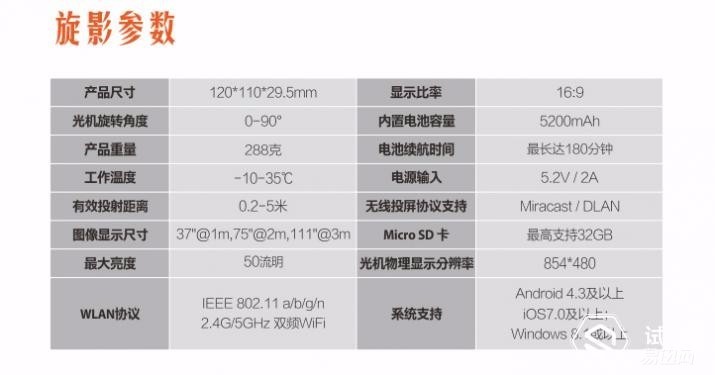 As can be seen from the figure, the hardware configuration of p0510 is not very high, but it is also in line with his portable micro-positioning, but the maximum brightness of 50 lumens and the physical resolution of 854480 are slightly shabby compared to the competitors.
As can be seen from the figure, the hardware configuration of p0510 is not very high, but it is also in line with his portable micro-positioning, but the maximum brightness of 50 lumens and the physical resolution of 854480 are slightly shabby compared to the competitors.
From the press of the power-on button for less than 10 seconds, the p0510 shows the main interface, which is unexpectedly fast. Of course, this is not related to the use of the Android system. The interface after booting is like this.

It can be seen that Lenovo's boot system is different from most of the micro-projections on the market that use Android's custom UI. Common micro-projection interfaces and TV UIs on the market are similar. This can greatly reduce the cost of learning that TV users can transfer to micro-investment. I mentioned that Lenovo's product is largely designed using engineer's thinking. This kind of system design is not difficult for the traditional projector user or digital high play, but the problem is that the positioning of the P0510 is a portable home projector. This kind of design really does not dare to agree.
Boot into settings, the system prompts for updates, press the ok button to update it.
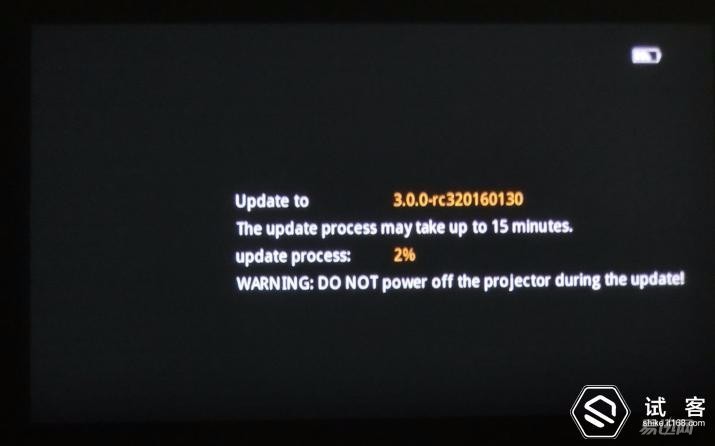
About 15 minutes later, the system completes the update, automatically reboots and enters the system. After rebooting, set the language and select Simplified Chinese. Connect the projector wirelessly. Here still want to spit it, P0510 and our common mobile device networking is different, it needs to use mobile devices or computers first search P0510 WIFI, and then enter the IP address and then network matching, really complicated the simple problem . Just look at Lenovo's name for this type of connection, and even they do not know what type of connection this is called, so simply name it P0510+WIFI.
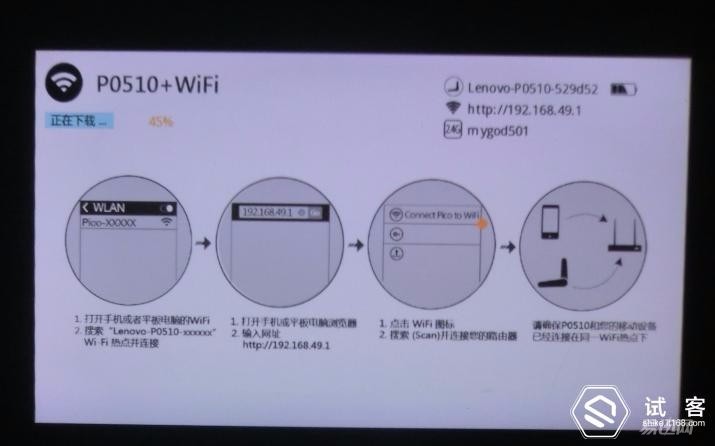
Here I used an Android phone to quickly connect the projector, and successfully used the projector's own network video capabilities to adapt the phone's video software for DLNA push playback. However, when the win10 notebook is used for the adaptation, either the operation instructions in the manual or the operation instructions of the projector is used. Did not successfully connect win10 notebook. Although the PC can be connected to the WIFI of the P0510, the WIFI will be automatically disconnected when performing the next operation. Maybe it was the author who made a mistake, but it still shows that the P0510 is not simple enough to operate.

As the family's ipad was inconveniently tested by Dad, in the end, the following tests were completed: Android device connection, microsd direct playback, Android DLNA playback and PC-side DLNA playback under P0510 + WIFI (support only with DLNA Play function video software).
The following is a schematic diagram of the operation of the Android device connection. The landlord is a Xiaomi mobile phone. The UI of different brands may have some differences, but they can all be found in the network connection.

After the connection, the content on the mobile phone is pushed onto the projection in real time.

The content played on the mobile phone can be directly displayed on the projection and can play the game, but it is not recommended. There is a very obvious delay delay. If you follow the projection screen, ensure that your character in the game will die quickly. .

Play directly with the video software in your mobile phone, Youku, iQiyi, and your own player. The experience is pretty good, but when you use Yukuo to play ultra-clear video, it is stuck once. After about 10 seconds pause, the projector restarts itself.... You know, the ultra-clear video code rate on Youku is not high.

In P0510+WIFi mode, input 192.168.49.1 using mobile phone or computer, connect P0510. The operation is the same regardless of the mobile phone or the computer. Search the P0510 in the WIFI list, input the IP address in the browser, and then scan the WIFI. Connect the home router (operation is not a bit tedious, I can not say in one breath.) The following are the mobile phone with Youku video dlna push and computer Thunder push screen.
Mobile Phone Uses Youku to Push "The Great Challenge"

The computer pushes the "NBC Edition 2008 Beijing Olympic Games Opening Ceremony". Here to explain, here the computer push is not the WIN10 device connection, therefore, only the video playback, such as office ppt presentations and the like can not do anything.
 MicroSD card extended playback, Lenovo P0510 physical resolution is 854480, but projectors generally have a higher compatible resolution. Here I tested the 1080p trailer of Superman Battle Batman - Justice Dawn. The play performed well and there was no sign of stalling.
MicroSD card extended playback, Lenovo P0510 physical resolution is 854480, but projectors generally have a higher compatible resolution. Here I tested the 1080p trailer of Superman Battle Batman - Justice Dawn. The play performed well and there was no sign of stalling.

Fourth, use feelings
Lenovo P0510 is a product with obvious advantages and disadvantages. Its advantage lies in the peculiar shape, especially the design that can be reversed by 90° makes it particularly suitable for the projection of the ceiling of the ceiling. After washing it, you can enjoy a 90-minute movie in bed or Variety shows are really a very enjoyable experience and make good use of the empty space on the ceiling. The automatic keystone function also reduces manual debugging every time. Heat dissipation and noise are also well controlled, and even on quiet nights, the decibels of white noise are low, which is worthy of praise.
Having said that, about two hours of battery life is a common problem of portable pico projectors. This can only hope that the new type of battery will become popular and cannot be demanded. However, the following points are that Lenovo engineers can improve the next generation of products.
1. Absence of off-axis function.
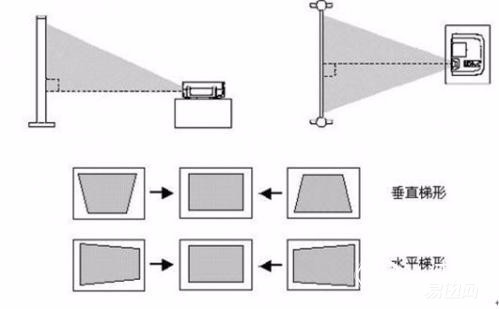
Looking at the schematic diagram, the projector with an off-axis function projects the image above its own level so that it can be removed from the bracket during projection and can be viewed by looking for a flat surface. Projectors without an off-axis must use the stand to make themselves too high, otherwise half of the projected image will not be visible. The Lenovo P0510 apparently has no off-axis function and has not designed a bracket hole. Engineers happily designed a 0-90 degree lens to solve the problem of the projection angle of view. However, the trapezoidal deformation and edge blurring caused by the elevation of the lens is difficult. avoid. Here we hope that the next generation of products will add off-axis capabilities.
2. Without Android system blessing, inconvenient operation
The operating system is too primitive. The Lenovo P0510 without Android support is a bit cumbersome at every step. If you use Android, you can bring better scalability and operability. Imagine that consumers are willing to install TV cats on projectors. Is it possible to watch videos or watch DLNA push playback by connecting WIFI to projectors? Not to mention the built-in Android system scalability, you can install the game, install ppt software and so on.
3. Physical resolution and brightness below the mainstream level.
Micro-projections, such as poles and nuts with the same price, basically increased the resolution to 720p or even higher 1080p, and Lenovo also had to use a resolution of 854480 to be a failure. As for the brightness of 50 lumens, the viewing experience after turning off the lights at night is not bad, but there are disadvantages in some specific scenarios. For example, if you want to use a projector to watch a video during dinner, you don't want to turn off the lights. Therefore, it is hoped that Lenovo can properly increase the brightness and allow the projector to adapt to more usage scenarios.
4. Only one MicroSd interface is not conducive to expansion.
If the MicroSD interface is replaced with a USB interface and the HDMI interface is added at the same time to facilitate better interconnection with other devices, micro-projection can even be used in simple office scenarios.
5. The sound source is slightly thin, and the speaker placed on the bottom is always uncomfortable when watching the video.
The sound is really not big enough. In the case of little heat, can you move the speaker to the side and increase the volume? Or is to join the Bluetooth expansion, allowing consumers to freely connect Bluetooth speakers and other devices to enhance the sound effects.
Written at the end:
The micro-investment market is very hot, but the fiery market needs more excellent products. As a powerful technology company, Lenovo cannot come in with a share of thought. Take out the strength and technology in the PC industry, put aside the stage, listen to the needs and voice of consumers, and believe that it will bring better micro-projection products.
Thank you tester, thanks IT168.
