There are more and more people using the TV box, but many users will encounter this situation. The TV box will have no sound when it is connected to the TV. What is this all about?
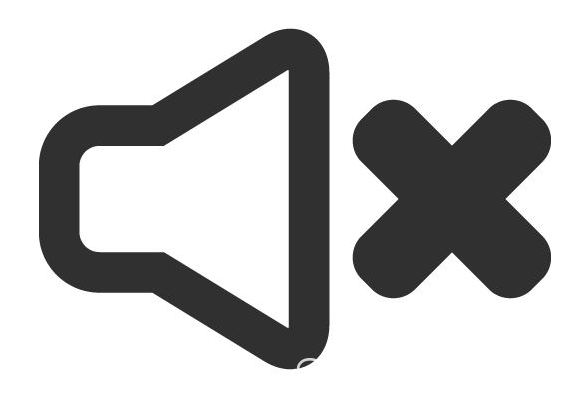
Having encountered this problem, first of all we have to confirm that there are no errors in the connection lines of the TV and TV boxes.

[wiring method]
(1) AV cable to connect TV:
1. Check that the AV cable corresponds to the TV interface according to the color. (The official standard AV cable, red and white plugs are audio plugs, yellow plugs are video plugs.)
2. Please check if "SPDIF output" is "off" first. Because the SPDIF coaxial output uses the same output port as the analog stereo signal, if SPDIF is turned on, the analog sound cannot be heard, so to turn it off, follow these steps: Settings -> Playback Settings -> SPDIF Output
(2) HDMI cable to connect TV
1. If you are using an HDMI cable to connect your TV, check if the port on your HDMI cable is plugged into the TV is the same as the one set on the TV.
2. Check if the interface is loose or has poor contact.
If the wiring is normal, you still cannot hear the sound suggest that you try the following method.
One: Restarting any electronic device can be greatly improved after encountering minor problems and restarting.
Second: change the sound settings

According to the TV box model, the solution is not the same. But in essence it is to find the [setup] of the TV box and change it in the "Audio" setting option. The system sound effects and boot video sounds are turned on, and the audio output is also changed to the corresponding output mode.
Three: To find the after-sales problem can not be solved, that is, the box itself has a quality problem, so directly after the sale to replace a new box.

Smart TV/box information can focus on smart TV information network sofa butler (http://), China's influential TV box and smart TV website, providing information, communication, TV boxes, smart TVs, smart TV software, etc. Answering questions.