 Brother HL-1208 Black and White Laser Printer 599 yuan Brand Brother Model HL-1208 Color Black Type Laser Printer Format A4 Format Laser Printer Printer Type Black and White Printer Highest Resolution 600 dpi Print Speed ​​20 pages/Minute Home Out of Paper Less Time For 10 seconds Paper capacity 150 pages Printing media Plain paper, Recycled paper memory 1MB Compatible systems Windows/Macintosh/Linux etc. Full-speed USB2.0 Consumables Toner TN-1035: 1500 pages; Toner cartridge: DR-1035 10,000-page noise level is lower than 51dB support paper size A4, A5, B5, 16K power consumption Jingdong direct link
Brother HL-1208 Black and White Laser Printer 599 yuan Brand Brother Model HL-1208 Color Black Type Laser Printer Format A4 Format Laser Printer Printer Type Black and White Printer Highest Resolution 600 dpi Print Speed ​​20 pages/Minute Home Out of Paper Less Time For 10 seconds Paper capacity 150 pages Printing media Plain paper, Recycled paper memory 1MB Compatible systems Windows/Macintosh/Linux etc. Full-speed USB2.0 Consumables Toner TN-1035: 1500 pages; Toner cartridge: DR-1035 10,000-page noise level is lower than 51dB support paper size A4, A5, B5, 16K power consumption Jingdong direct link Purchase process
I occasionally use printers in my daily life. The frequency is about four to five times per year, and every time there are dozens to one hundred. The home originally had an inkjet machine, probably bought for more than four years, due to infrequent use, coupled with my living environment is relatively dry, resulting in the print head is often blocked, so each time before use must be cleaned with alcohol cotton It's very troublesome.
A few days ago, when I needed to print again, I found that the print head was completely OVER. Using alcohol wipes and putting warm water in the foam did not help. The ink cartridges were almost dry.
This is the product, but it can only be used as a scanner. ↓


Internet search for a printhead + a set of ink cartridge prices, instantly give up enough to buy a new inkjet printer.
A few days ago, Auntie Zhang saw a special color inkjet printer for 1XX yuan, which was intended to be purchased. But think about it. As long as the inkjet printer is not used often, the print head is very easy to be blocked. If you do not want the print head to jam, You have to open the machine every so often to run the cleansing program or something, but I'm just amnesia and lazy cancer later...
The final decision, or to buy a good entry laser printer, although more expensive than ink jet printers, but the low maintenance costs, and the laser printer does not have a print head blocked This is very suitable for me like this boot every few months Use it once and print tens of people at a time.
(What? Why don't I go to print shop to print? Please, my family's downstairs print shop will print two yuan. Will I lie to you?)
I read several entry-level black-and-white laser printers on the Internet. I finally chose the brother HL-1208 for three reasons:
First, the cartridge is separated from the cartridge. No matter if the powder is added or the compatible cartridge is purchased later, the cost is very low.
Second, the volume is relatively small and space-saving.
Third, the price is cheap. This printer is priced at 599 daily, catching up with Jingdong’s spike promotion, minus 100, and using a 5 yuan white ticket and a full 399-20 coupon from Zhang Aunt’s collar, eventually reaching 474. It should be the cheapest laser printer on the market right now. (Except for parallel imports and second-hand refurbished goods sold by a certain treasure).
Out of the boxJingdong's delivery was as fast as ever. The order was placed the night before and it was delivered the next morning. ↓



Open the package. ↓


The original toner cartridge in the factory can print 1,500 official parameters, and it is very easy to buy toner cartridges with compatible prices. The price ranges from a dozen yuan to a few dozen yuan. ↓

The toner cartridge model is TN-1035. ↓

Ontology display. ↓



The power cord has a fixed design and is not pluggable. ↓

Manual, warranty card, driver disk, etc. ↓

The data line is at the bottom of the package, and it also comes with a snap button. It is printed on the A5 paper when it is stuck on the paper feed module. ↓


Remove the protective tape, open the top cover and remove the toner cartridge. The model number of the cartridge is DR-1035, and the official parameters are up to 10,000 pages. ↓

Some warning signs are attached inside the printer. ↓

The toner cartridge and the cartridge fit together, aligning the position of the cartridge in the end, and then dialing the purple clip on the right side to lock the cartridge. ↓

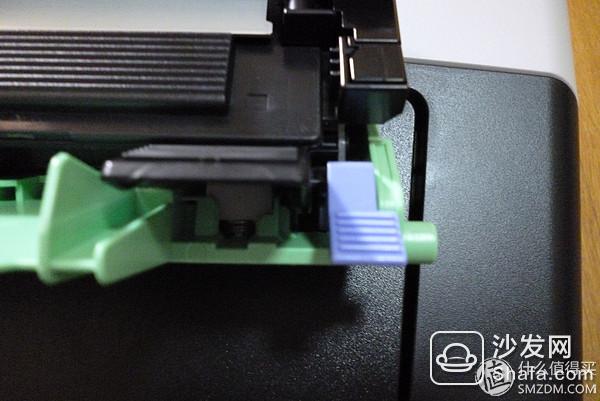
reset. ↓

The paper tray can hold about 150 sheets of A4 paper. ↓

Inside the paper compartment, the right side of the buckle, you can adjust the width of the paper feed. ↓

The state of the paper feed compartment and paper exit compartment is open. ↓

At the time of storage. ↓

Production Date. ↓

Connect the power cable and data cable and start the driver installation. ↓

My computer does not have an optical drive. The driver is downloaded directly from the official website. The official website is very friendly and it is easy to find the driver download path. ↓

The driver is divided into two types, one is a complete software package, and the other is a driver only. Personally, that official software has no eggs, so you choose to install the driver only. ↓

Tucao drive file icon, eat ugly! ↓

As long as you follow the steps above in the manual, whether it is to install the printer or install the driver, it is very smooth and there is no problem. After connecting with the computer, start the following print test session.
Print testIn order to reflect the situation when the printer was actually used, I did not use a stereotyped print test page. I did a simple set of test cards and displayed some commonly used fonts, font sizes, and grayscale as simple and intuitive as possible.
Document output test (choose one of my favorite words), print quality as standard (Chinese: Song 5 heading bold author name incline; English: Times New Roman 5 heading bold author name incline) ↓
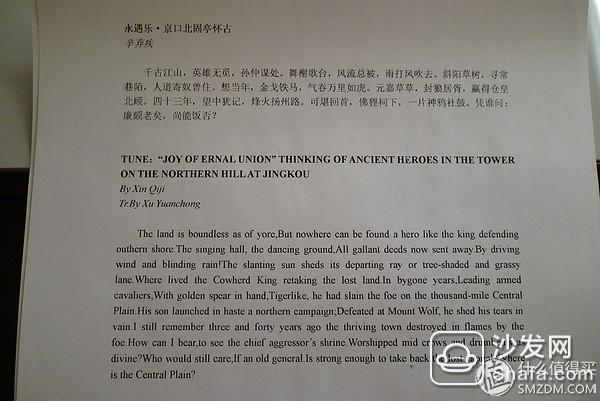

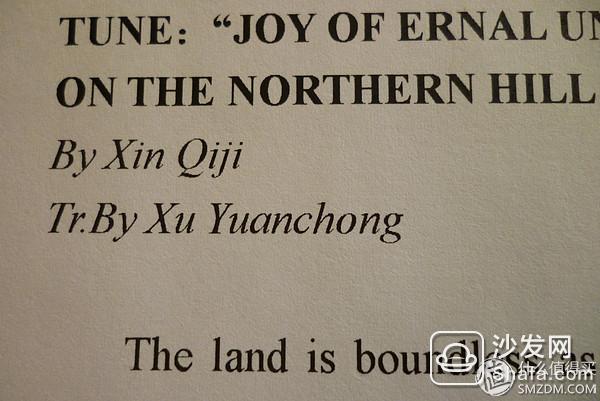
Common grayscale tests (camera quality is not, in fact, gray 75% and black with the naked eye is still relatively easy to distinguish). ↓
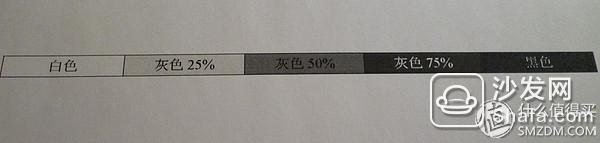
Commonly used font size test (No. 8 → No. 7 → No. 6 → No. 6 ... Small early → Early). ↓
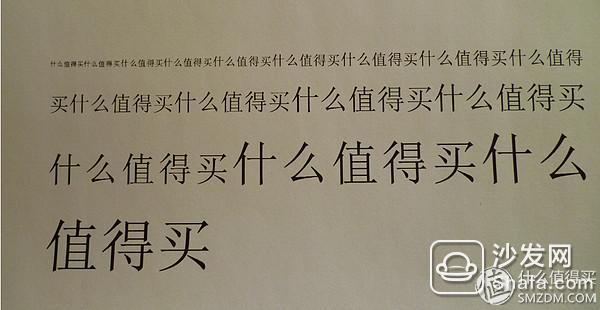
Common font tests. ↓

洇 ink test (the white lines were negligent when I was making, forget to remove, not the printer ink). ↓

Photo test, black and white print, for reference only. ↓


Through the above tests, we can see that the Brother HL-1208 monochrome laser printer can still be promoted for daily file printing.
Boot time and print speed did not deliberately calculate the time during the test, but it was basically consistent with the official parameters.
(The official parameter is: 20 pages per minute, the first page printout time is less than 10 seconds.)
Advantages: 1, toner separation design, before the toner cartridge use time limit, only need to replace the toner cartridge or add toner, low cost. 2, small size, save space.
Disadvantages: 1 The noise is slightly larger at work. 2. The power cable cannot be plugged in or out.
Buying advice: The entry-level laser black-and-white printer, print speed and print accuracy are all very good, easy to use and adequate. Suitable for home use, whether it is a print document contract or a child's examination paper exercise, is more than sufficient, and the daily printing needs of small businesses should also be able to meet.
LiFePO4 Battery Pack,High Quality LiFePO4 Battery Pack,LiFePO4 Battery Pack Details, CN
Wuxi Shengda Yukun Energy Development co.,Ltd , https://www.xlite-solarlight.com