MAXQ series microcontrollers use JTAG as a debugging and programming tool in system development. For ease of evaluation, we provide a serial port-JTAG adapter. MAXQ microcontrollers can be connected to RS-232 serial ports. Many third-party developers also use this adapter in their integrated development environment (IDE) to connect to MAXQ microcontrollers. Two commonly used IDEs for MAXQ microcontrollers are IAR Embedded Workbench® and CrossWorks from Rowley.
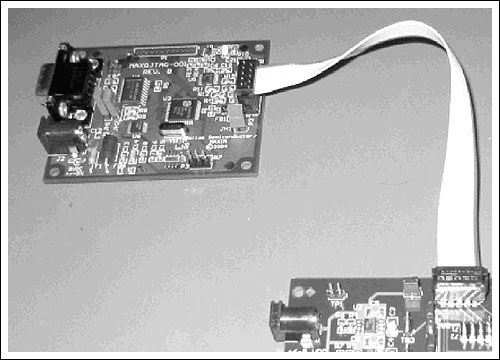
Figure 1. MAXQ serial-JTAG interface board
This JTAG board accepts commands from RS-232, converts the received signal level to TTL level, and finally converts the command to an acceptable JTAG command. These commands should be accepted by any MAXQ microcontroller in the list. The conversion function is actually performed by the DS89C430 on the JTAG board (Note: DS89C420 may be used in earlier models, the instructions in this application note still apply) Ultra-high-speed 8051 microcontroller, DS89C430 built-in flash memory, used to store the conversion firmware. When Maxim releases new firmware or the firmware is damaged for some reason, it needs to be reloaded.
In two cases, the firmware of the JTAG board needs to be updated: Microcontroller Toolbox (MTK), which is download software provided by Maxim to support all 8051 and MAXQ microcontrollers, and the toolbox software can be downloaded. Copy the firmware of the JTAG board, you can get the latest firmware from the latest version of the MAX-IDE software package that supports the MAXQ microcontroller. Although MAX-IDE is not required to install the firmware, the firmware program of the JTAG board is integrated into the installation program of this software, so you must first install this software. After installing MAX-IDE, you can find the JTAG firmware (jtag.hex) in the C: \ Program Files \ MAX-IDE \ Devices \ MAXQ \ JTAGFirmware directory, you can download (ZIP) MAX-IDE. After obtaining the two software, you can update the firmware of the interface board as follows: First, connect the serial port of the PC and the JTAG board with a serial cable, and power on. It must be noted that the JTAG board requires a DC regulated power supply of 5V ± 5%, and also ensure that the connection cable (P2) is disconnected from the JTAG board and the target board before powering on. At power-up, the DS1 LED of the JTAG board should be lit. Confirm that the jumpers JH1 and JH2 on the JTAG board are connected. Start the MTK software and select DS89C430 in the "Select device" interface.
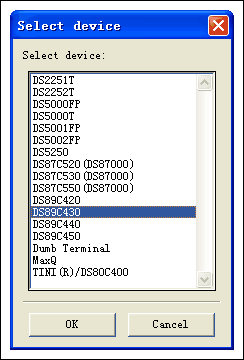
In the "OpTIons" menu, select "Configure Serial Port", and select the corresponding serial port and baud rate, because the internal program loader of DS89C430 uses an automatic way to detect the communication baud rate, and 7.37MHz crystal is used on the board. Therefore, the highest baud rate that can be synchronized with the outside is 38400bps.
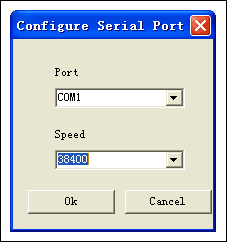
In the "Target" menu, select "Open COMx at 38400 baud" (COMx here is the selected serial port), and then select "Connect to Loader", you should see the following welcome interface: (Note that after connecting to the loader, JTAG DS1 on the board will go out).
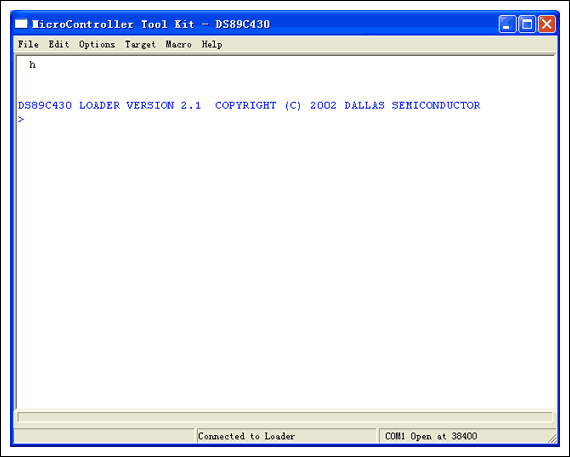
In the "File" menu, select "Load Flash", and then find the folder where the JTAG firmware is located. If you use the firmware in MAX-IDE, you can find it in the directory C: \ Program Files \ MAX-IDE \ Devices \ MaxQ \ JTAGFirmware The firmware.
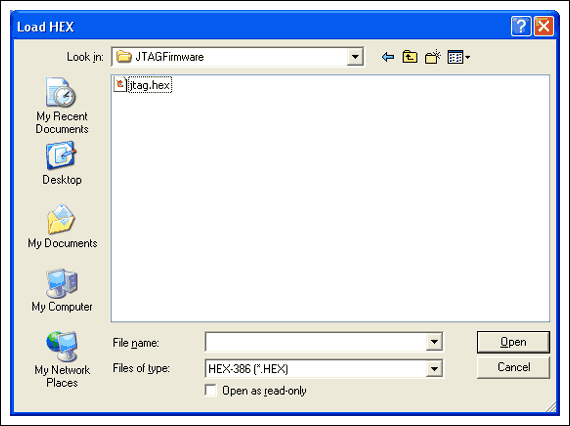
Select this jtag.hex and open it, MTK will automatically start downloading firmware to the DS89C430 microcontroller on the JTAG board, and give the following prompt when the download is complete.
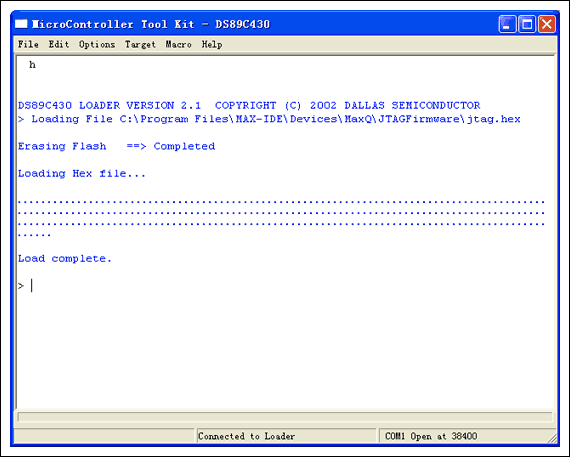 Select "Close COMx" in the "Target" menu to close the serial port, and the DS1 of the JTAG board will light up again. After the above steps are completed, the firmware update of the serial-JTAG interface board is completed.
Select "Close COMx" in the "Target" menu to close the serial port, and the DS1 of the JTAG board will light up again. After the above steps are completed, the firmware update of the serial-JTAG interface board is completed.
Electric Kettle are made by food grand stainless steel and Polypropylene. It helps you to have a 1.8L bottle of boiled water in 5 minutes. Type 201 Stainless stell is the main material for the electric kettle housing. sometimes called a tea kettle or teakettle, is a type of pot, typically metal, specialized for boiling water, with a lid, spout, and handle, or a small kitchen appliance of similar shape that functions in a self-contained manner. Kettles can be heated either by placing on a stove, or by their own internal electric heating element in the appliance versions.
Features:
360-degree swivel base: Great way with cordless pouring; kettle lifts off base for cord. Separate base to move kettle conveniently, 360°rotation design.The cord can be wrap neatly into the base bottom for easy storage. The concealed stainless steel heating element brings fresh hot water with no metal Taste.
Soft Handle for easy using: Comfortable stay-cool handle; brushed stainless steel finish. Cool-touch buttons and ergonomic stay-cool handle.
Large Capacity for Multiple Cups: 1.8 L large capacity, with Max. water level inside the kettle. almost 1.5x the size of most tea makers. Brew up to 6oz at once! Perfect for small gatherings & parties!
Fully Stainless Steel Faster Boils: Stainless Steel Interior cover with no plastic taste. Boils water rapidly, save more time and energy. Faster than the microwave & safer than your traditional stovetop teapot.
On/off switch with LED light.: Automatic On/Off switch makes life easier. No need standing by for hot water. It shuts down when reaches a full rolling boil. Boil-dry and overheat protection to ensure the safety use.
Time Saver & Higher Safety: 1500 watts energy efficient for quick heat-up time brings water to a boil, Fast boil, auto shut off and boil dry protection technology with three-prong plug.
Brushed stainless steel housing
Applications
Making hot water for tea brewing.
Making Coffee.
Cool milk-tea.
Steaming eggs.
Any occation if you need hot water in short time.
Any color of plastic is available to produce but in big quantity. Its
Electric Kettle
Electric Kettle,Stainless Steel Electric Kettle,Electric Boiler,Big Capacity Electric Kettle
Guangzhou Taipeng Electrical Appliances Technology CO., LTD. , https://www.kettles.pl